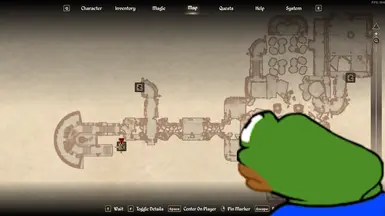About this mod
Automatically opens the local map when inside dungeons, cities or interiors, instead of the world map. A small fix that makes exploration smoother.
- Permissions and credits
- Changelogs
- Donations

Auto Local Map improves the map experience in Oblivion Remastered by automatically opening the local map when you're inside interiors, dungeons, or cities.
Normally, opening the map (M key) shows the world map first, even when you're exploring a dungeon - which is annoying. This mod fixes that by smartly detecting whether you're indoors or outdoors and adjusting the map view accordingly. No more manually switching to the local map every time you enter a building!
What this does:
- If you're outside, it opens the world map like normal.
- If you're inside a dungeon, city or interior, it automatically shows the local map view.
- The mod is configurable. For example, you can disable the local map from opening automatically in cities. Config file can be found in AutoLocalMap\scripts\config.lua. Cities and dungeons are enabled by default.
Also, check out M To Close Map, and Open Local Map Key plus Toggle by animandan.
How to install:
A. You don't have UE4SS installed:
- Download the version packed with UE4SS.
- Unzip. Copy dwmapi.dll and the ue4ss folder.
- If you are on Game Pass paste the files to: \OblivionRemastered\Binaries\WinGDK\
- If you are on Steam paste the files to: \OblivionRemastered\Binaries\Win64\
- Launch the game - mod loads automatically.
For Game Pass version: The Elder Scrolls IV- Oblivion Remastered\OblivionRemastered\Binaries\WinGDK\ <- UE4SS should be here
B. You have UE4SS installed:
- Download the mod files only.
- Drag the AutoLocalMap mod folder into your Mods folder inside UE4SS.
- Launch the game - mod loads automatically.
You can find UE4SS here: GitHub