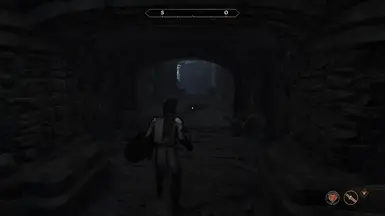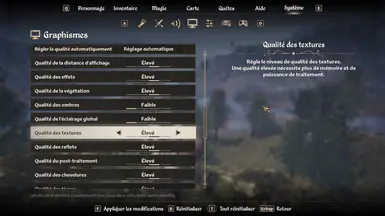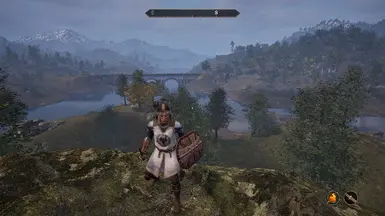About this mod
Optimisation for low vram gpu style working on. i do for myself and share for laptop with 4gb vram.
Updated v 1.0.2
- Permissions and credits
- Changelogs
- Donations

🚀 [PERFORMANCE BOOST] Oblivion Remastered
🧊 Stuttering completely gone
💡 Lumen (Raytracing) disabled
🎞️ Film grain removed
⚙️ And many more improvements...🛠️ INSTALLATION :
📁 Just put the file in :
🧩 Gamepass :
%USERPROFILE%\Documents\My Games\Oblivion Remastered\Saved\Config\WinGDK💨 Steam :
%USERPROFILE%\Documents\My Games\Oblivion Remastered\Saved\Config\Windows✅ Right-click → Properties → check "Read-Only"
➡️ Click Apply / OK⚠️ SHADOW BUG / TREE CLIPPING?
Set Global Illumination to Low and adjust brightness settings 🌳🌗💾 Available Versions :
- For 4GB GPUs ✅
- For GTX 900 series / GTX 1060 3GB ✅

🇫🇷 VERSION FRANÇAISE 🇫🇷
🚀 [BOOST DE PERFORMANCE] Oblivion Remastered - Optimisation 🎮 Testé sur RTX 3050 4GB Laptop🔥 Jusqu’à +50% de performance en extérieur (monde ouvert)
🧊 Fini les saccades (stuttering)
💡 Raytracing (Lumen) désactivé
🎞️ Grain de film supprimé
⚙️ Et bien plus encore...🛠️ INSTALLATION :
📁 Mettez simplement le fichier
engine.ini ici :- 🧩 Gamepass :
%USERPROFILE%\Documents\My Games\Oblivion Remastered\Saved\Config\WinGDK - 💨 Steam :
%USERPROFILE%\Documents\My Games\Oblivion Remastered\Saved\Config\Windows
➡️ Cliquez sur Appliquer / OK⚠️ Bug d’ombres ou arbres qui clignotent ?
Réglez Global Illumination sur Low et ajustez la luminosité 🌲🌑💾 Versions disponibles :
- Pour GPU avec 4GB de VRAM ✅
- Pour séries GTX 900 et GTX 1060 3GB ✅