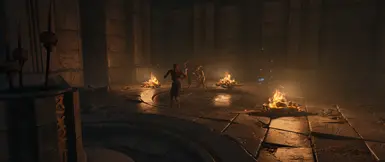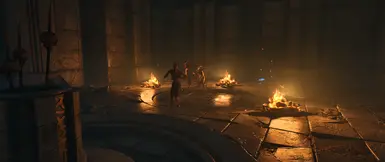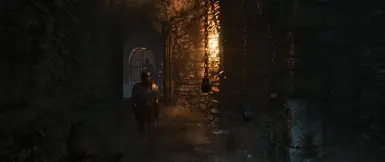About this mod
A subtle reshade preset intended to correct the warm reddish and brown tones of the remaster to more closely match the vibrancy and color palette of the original game. Special attention was paid to make this preset as performance friendly as possible.
- Requirements
- Permissions and credits
- Changelogs
Shadow Quality - High or lower
View Distance - High or lower
Everything Else - Ultra or as high as your PC can handle.
Disable Lumen Hardware RT - This setting eats ~40 fps for me and creates constant stutters, for very little change in visual quality.
INSTALL INSTRUCTIONS
1. Download the mod, unzip A Painted World - Color Corrected & Remastered.ini into ...\steamapps\common\Oblivion Remastered\OblivionRemastered\Binaries\Win64 (same location as OblivionRemastered-Win64-Shipping.exe)
2. Download Reshade, run the executable. Click Browse, navigate to the same location you installed the .ini file, and double-click OblivionRemastered-Win64-Shipping.exe.
3. Click next. Select DirectX 10/11/12 as the renderer.
4. When prompted to Select effects to install, first click Uncheck All. At the bottom where it says Choose a preset file (.ini) to install only the effects it uses, select Browse and navigate to the mod's file (A Painted Word - Color Corrected & Remastered.ini) and select it. The window should automatically check the necessary effects. Select next and let the installer finish.
5. Move the Reshade.ini file from the mod zip file and place it in the same directory, overwriting the one that Reshade installed for you.