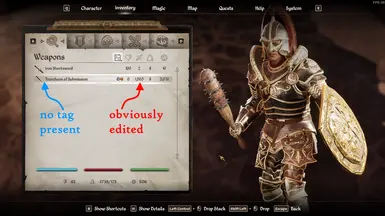About this mod
Removes the tag from items added or changed with ESP plugins we all know and love.
- Requirements
- Permissions and credits
- Changelogs
No more!
How to install - Steam
- Download and install OBSE64 > Its EXE and DLL should be placed inside <GameRoot>\OblivionRemastered\Binaries\Win64 directory.
- Download and install the mod > its DLL and PDB should be placed inside <GameRoot>\OblivionRemastered\Binaries\Win64\OBSE\Plugins directory.
- Full folders structure starting from the game root is provided to clarify the path.
<GameRoot>
- OblivionRemastered.exe
- OblivionRemastered
- Binaries
- Win64
- OblivionRemastered-Win64-Shipping.exe
- obse64_loader.exe / this is OBSE64 you always launch
- OBSE
- Plugins
- NLTagRemover.dll / mod's plugin
- NLTagRemover.pdb / mod's symbols (optional, you can remove it)How to install - GamePass
- Download and install Ultimate ASI Loader > Its DLL should be placed inside <Content>\OblivionRemastered\Binaries\WinGDK directory.
- Download and install the mod > its ASI and PDB should be placed inside <Content>\OblivionRemastered\Binaries\WinGDK directory.
- Full folders structure starting from the <Content> is provided to clarify the path.
<Content>
- GameLaunchHelper.exe
- OblivionRemastered
- Binaries
- WinGDK
- OblivionRemastered-WinGDK-Shipping.exe
- version.dll / this is Ultimate ASI Loader, filename can be different
- NLTagRemover.asi / mod's plugin
- NLTagRemover.pdb / mod's symbols (optional, you can remove it)Support
- The latest Steam and GamePass versions are supported.
- The plugin will probably require update if the game updates. In that case, please, be patient.
- Big thanks to daytripping for the GamePass version tests.
Source