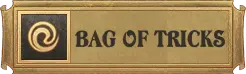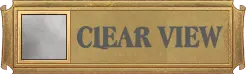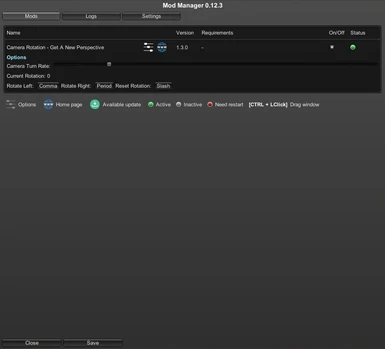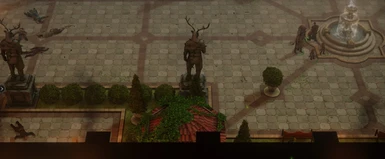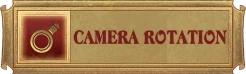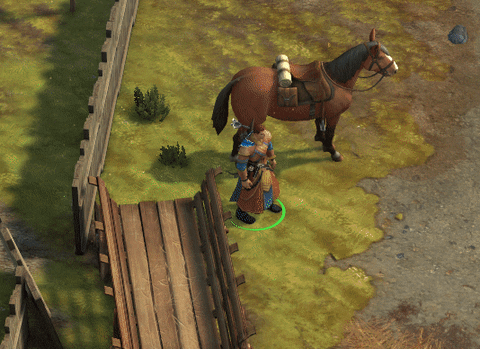
The mods adds the ability to rotate the in-game and global map camera.
If you want to enhance your view even further have a look at: Zoom Unlocked - Set Your Own Zoom Distance Limits, Clear View - Toggle Fog Of War and Hide UI.
Note that cutscenes are affected by this as well.
The camera can be turned using the comma (',') and period ('.') keys and reset to it's default position with the slash ('/') key.
The hotkeys can be remapped in-game.
Camera Rotation - Get A New Perspective is now part of the Bag Of Tricks mod!
Install & Use
1. Install the Unity Mod Manager.
2. Extract the archive to your game's mod folder (e.g. '\Steam\steamapps\common\Pathfinder Kingmaker\Mods').
3. Open the Unity Mod Manager by pressing CTRL + F10.
4. Adjust the settings in the mod's menu or use the key bindings (e comma (',') and period ('.')).
Uninstall
Uninstall the mod using the Unity Mod Manger or delete the mod's folder.
Recommended Mods
Fast Travel
Exit to Map
Hide UI
History
- 2018-11-09, version 1.4.0: proper rotation in the map screen (thanks to RobRendell!)
- 2018-11-06, version 1.3.0: key remapping (thanks to RobRendell!)
- 2018-11-05, version 1.2.0: reset to default, turn rate (thanks to RobRendell!)
- 2018-10-22, version 1.1.0: first version of key bindings
- 2018-10-19, version 1.0.1: added saving of the camera rotation
- 2018-10-19, version 1.0.0: initial release
Thanks
to newman55 for creating the Unity Mod Manager.
to RobRendell for his code contributions.
to Owlcat Games for their great game.
Other Mods