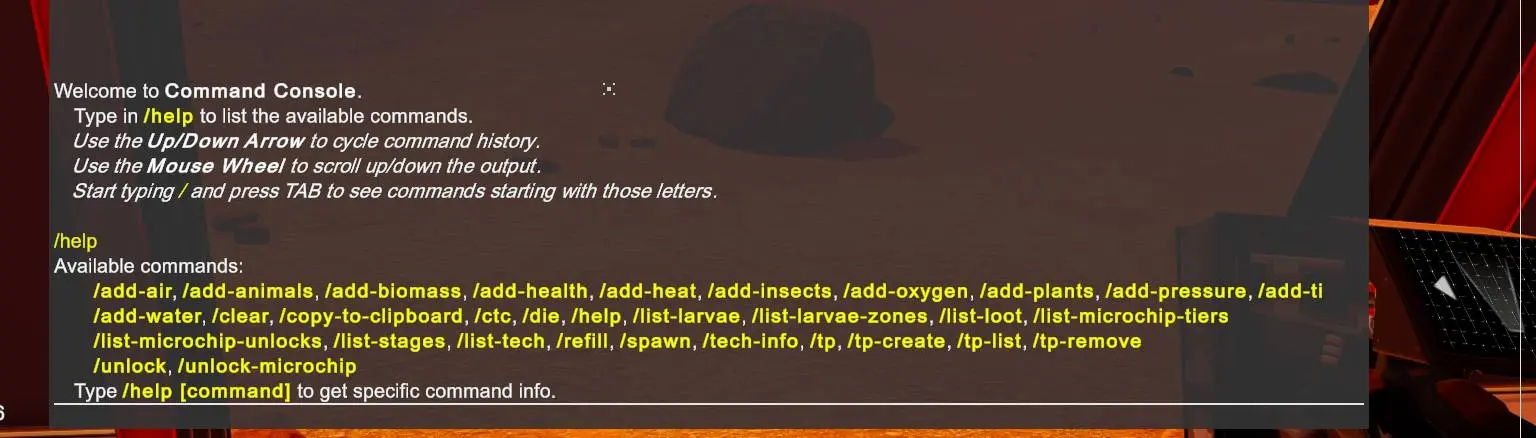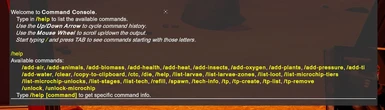About this mod
Open a command console window via Enter (configurable) and type in commands, such as /help /spawn /build
- Permissions and credits
- Changelogs
Requires game version:1.526 or later
DLC: Optional
▮ Multiplayer Capable - Dangerous - can mess up a world from the client; there is no way to restrict its features or know if someone uses this mod while playing - don't play with people who you don't trust.
Only accessible if no other ingame dialogs are open.
Type in /help to see a list of commands. Type /help * or /help [name] to show a short description of command(s). Most commands give you an usage example if run without parameters.
Notable commands:
- /tp - teleport, example: /tp 744:41:619
- /spawn - add an item to your inventory, example: /spawn pulsarquartz 10
- /build - start building a structure, example: /build energygenerator6
This mod is Apache 2.0 open source:
https://github.com/akarnokd/ThePlanetCrafterMods/tree/main/FeatCommandConsole
Installation
- Important! Please remove any old BepInEx installs & mods and completely reinstall the game from scratch.
- Install BepInEx 5.4.22 (Windows & Proton).
- Start the game, quit the game.
- Find the BepInEx\config\BepInEx.cfg file, and in it, set HideManagerGameObject = true. Alternatively, install the Mod Enabler mod from this package.
- Extract any mods from the bundle into BepInEx\Plugins. Please keep the folder structure intact.
List of all commands
Many have parameters. Run them without parameters to see their usage help.
/add-air - Adds a specific Air amount to the player.
/add-animals - Adds the specified amount to the Animals value.
/add-biomass - Adds the specified amount to the Biomass value.
/add-health - Adds a specific Health amount to the player.
/add-heat - Adds the specified amount to the Heat value.
/add-insects - Adds the specified amount to the Insects value.
/add-oxygen - Adds the specified amount to the Oxygen value.
/add-plants - Adds the specified amount to the Plants value.
/add-pressure - Adds the specified amount to the Pressure value.
/add-ti - Adds the specified amount to the Ti value.
/add-token - Adds the specified amount to the Trade Token value.
/add-water - Adds a specific Water amount to the player.
/auto-refill - Automatically refills the Health, Water and Oxygen. Re-issue command to stop.
/build - Build a structure. The ingredients are automatically added to the inventory first.
/clear - Clears the console history.
/clear-all-demand - Clears all demand settings.
/clear-all-supply - Clears all supply settings.
/close - Closes the dialog.
/console-set-left - Sets the Command Console's window's left position on the screen.
/console-set-right - Sets the Command Console's window's right position on the screen.
/copy-to-clipboard - Copies the console history to the system clipboard.
/ctc - Copies the console history to the system clipboard without formatting.
/delete-item - Deletes a world object specified by its unique id.
/die - Kills the player.
/fly - Toggles fly mode on or off
/get-color - Returns the color of a given world object.
/get-portal-time - Get the time remaining for the currently opened portal.
/help - Displays the list of commands or their own descriptions.
/ingredients-for - Spawn in the ingredients to craft/build an item.
/kick - Kick a specific player identified by its number or name (vanilla command).
/list - Lists all currently connected players (vanilla command).
/listAll - Lists all players ever joined the current world (vanilla command).
/list-golden-containers - Lists all loaded-in golden containers.
/list-golden-crams - Lists all loaded-in golden crams.
/list-gt - Lists all available genenetic traits, with optional type filtering.
/list-inventories - Lists all inventory identifiers of a world object
/list-items-nearby - Lists the world object ids and their types within a radius.
/list-larvae - Show information about larvae sequencing; can use prefix filter.
/list-larvae-zones - Lists the larvae zones and the larvae that can spawn there.
/list-loot - List chest loot information.
/list-lootables - List items that when deconstructed produce a recipe.
/list-microchip-tiers - Lists all unlock tiers and unlock items of the microchips.
/list-microchip-unlocks - List the identifiers of microchip unlocks; can specify prefix.
/list-mods - Lists all or a filtered set of mods.
/list-stages - List the terraformation stages along with their Ti amounts.
/list-starform-containers - Lists all loaded-in Starform containers.
/list-tech - Lists all technology identifiers; can filter via prefix.
/list-tech-names - Lists all technology identifiers, their ingame name and description. First argument to sort by id|name|desc, second argument to filter by contains
/load-all-sectors - Loads all sectors of the world.
/locateme - Displays the player's x, y, z position.
/logistics-item-stats - Display statistics about a particular item type in the logistics system.
/meteor - Triggers or lists the available meteor events.
/move-item - Moves an item to the specified absolute position.
/move-item-relative - Moves an item by the specified relative amount.
/noclip - Toggles no clipping on or off with optional movement speed override.
/open - Opens a chest or machine the player is looking at
/open-inventory - Opens an inventory by its id or owner world object id
/pick - Returns the first world object id in the line of sight of the player.
/pick-all - Returns all the world object ids in the line of sight of the player.
/raise - Raises player-placed objects in a radius (cylindrically).
/refill - Refills the Health, Water and Oxygen meters.
/remove - Kick a specific player - identified by its number or name - and remove all their data from the world (vanilla command).
/save-stats - Display save statistics.
/set-color - Sets the color of a given world object.
/set-outside-grower-delay - Sets the outside growers' progress delay in seconds.
/set-portal-time - Set the time remaining for the currently opened portal.
/set-trade-rocket-delay - Sets the trading rockets' progress delay in seconds.
/spawn - Spawns an item and adds them to the player inventory.
/spawn-blueprint - Spawns a blueprint for the specified technology.
/spawn-dna - Spawns a DNA sequence with a set of specific traits in slots 1-8.
/spawn-gt - Spawns genetic trait(s) with a specific type and value.
/tech-info - Shows detailed information about a technology.
/tp - Teleport to a user-named location or an x, y, z position.
/tp-create - Save the current player location as a named location.
/tpf - Teleport forward or backward where the camera is facing.
/tp-list - List all known user-named teleport locations; can specify name prefix.
/tpm - Teleport to another player in multiplayer
/tpp - Teleport to another planet.
/tpr - Teleport relative to the current location.
/tp-remove - Remove a user-named teleport location.
/unlock - Unlocks a specific techology.
/unlock-microchip - Unlocks a specific microchip techology.
Configuration
akarnokd.theplanetcraftermods.featcommandconsole.cfg