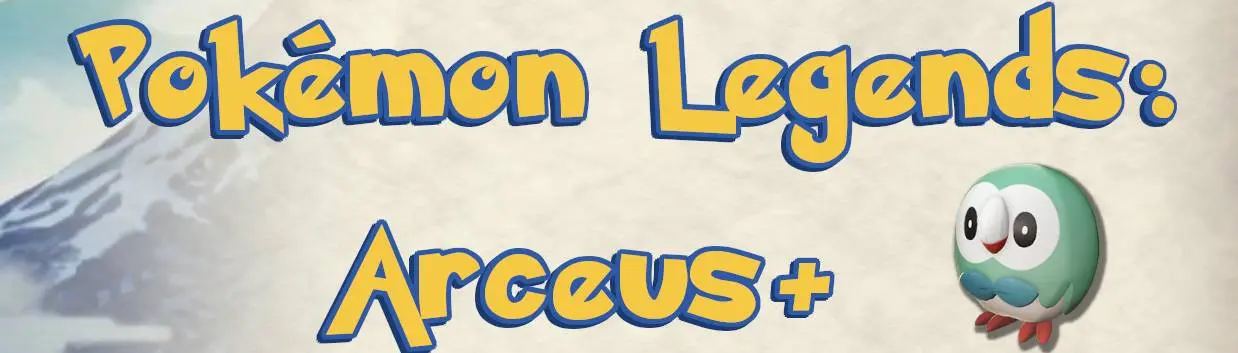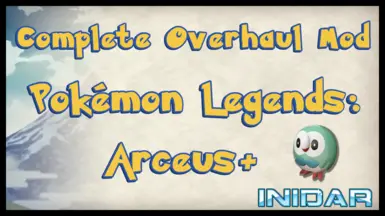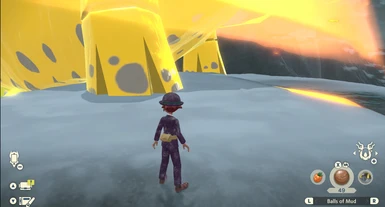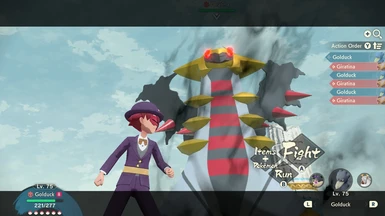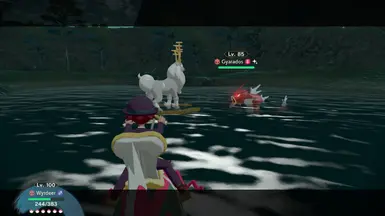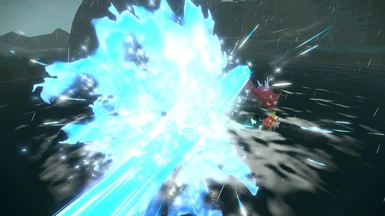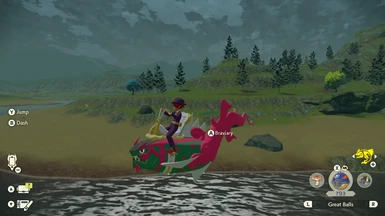Documentation
Readme
View as plain text
Mod Description
Pokémon Legends: Arceus+ is a Vanilla+ complete game overhaul that aims to add more content and challenge players looking for a New Game+ style experience.
To see all the newly added content, start with a fresh save file. However, PLA+ can be added at any point during your playthrough
PLA+ will also bring together all my best mods into one package, since many standalone versions are currently incompatible with each other. From now on, updates will come here first, but I will still maintain the standalone versions for those who prefer them.
Changes include a brand-new feature I'm excited to present called “Alpha Storms” (more detail below), catchable Noble Pokemon increased Pokémon spawn in every area, 2.5-5x increased chance for any given Pokémon to to spawn as Alpha, many QOL fixes, and so much more!
For a full mod description, please see the PLA+ page on NexusMods or GameBanana.
Hope you enjoy!!
--------------------------------------------
Thanks & Acknowledgements
Huge thank you to the LEGENDS Jamorhi, VulgrPixel & itskurtly for your support!
All my mods are always free, but if you want to support my work and get your own shoutout, check out my Patreon or buy me a coffee below:)
https://www.patreon.com/Inidar
https://ko-fi.com/inidar
--------------------------------------------
Feedback & Contact Info
Do you want to contribute to this mod? If so, reach out on my discord (linked below). It’s a big project, so if you’re willing to help or learn to help, you are more than welcome and will be credited for any contributions.
If you enjoy the mod please leave a like/thanks on my Gamebanana page, and make sure to subscribe so you get notified when I post an update.
For modding tutorials, technical support, requests, feedback, or just to chat, come join my Discord:
https://discord.gg/bCkhsSdwSY
For mod showcases, modding tutorials and more Pokémon content, check out my Youtube channel:
https://www.youtube.com/channel/UCTo49-7zlxnJGSgMpsnJVnw
--------------------------------------------
Installation Instructions
Installation on Switch
Copy romFS folder from mod into sdcard:\atmosphere\contents\01001F5010DFA000\
Installation on Emulator
Step 1. Open the emulator.
Step 2. Right click on the game, select "Open Mod Directory" (Ryujinx) or "Open Mod Data Location" (Yuzu) and a folder will open.
Step 3.
For Ryujinx: Copy romFS folder from mod into the folder that you opened in Step 2. Your final directory path should look like this:
Ryujinx\...\01001F5010DFA000\romfs
For Yuzu: Create a new folder in the directory you opened in Step 2 and name it ModName (or whatever you want). Then, place the romFS folder from the mod into the new folder you created. Your final directory path should look like this:
Yuzu\...\01001F5010DFA000\ModName\romfs