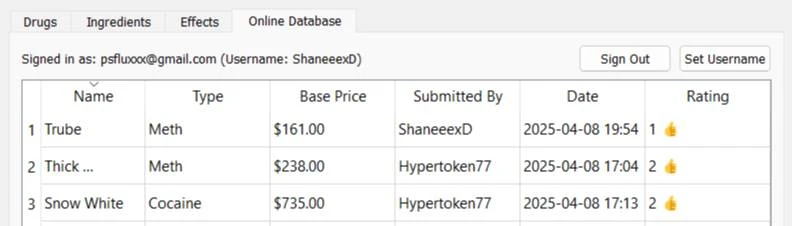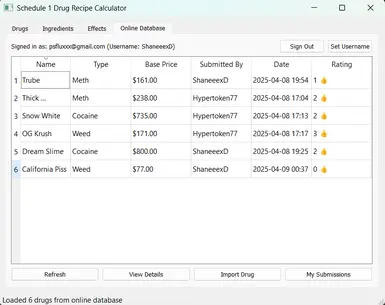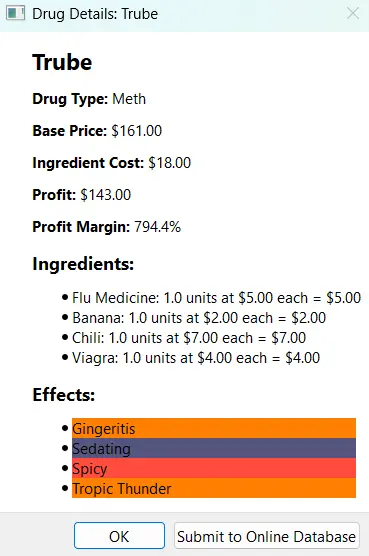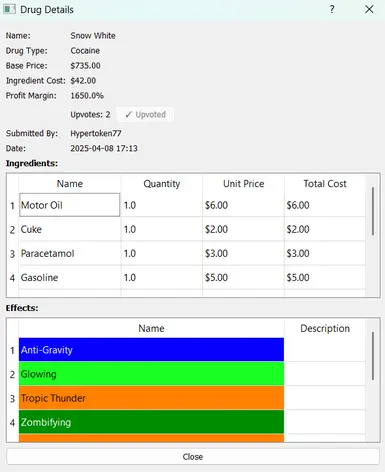Documentation
Readme
View as plain text
# Schedule 1 Calculator
A comprehensive tool for the game "Schedule 1" that helps players manage drug recipes, calculate costs, and track pricing information. This application allows you to create, save, and share drug recipes with other players through an online database.
## Installation
1. Download the latest release from the [Releases](https://github.com/ShaneeexD/Schedule-1-Calculator/releases) page
2. Extract the ZIP file to any location on your computer
3. Run the `Schedule1Calculator.exe` file to start the application
## Features
### Local Drug Management
- **Create Custom Drugs**: Design your own drug recipes with custom names and types (Weed, Meth, Cocaine)
- **Ingredient System**: Add ingredients with specific quantities and costs to each drug
- **Effects Tracking**: Assign various effects to your drugs for better organization
- **Profit Calculator**: Automatically calculates ingredient costs, profit margins, and selling prices
- **Save/Load**: Save your drug database locally and load it whenever needed
### Online Database
- **Share Recipes**: Submit your drug recipes to the online database for other players to discover
- **Browse Community Recipes**: View and import drugs created by other players
- **User Accounts**: Create an account to track your submissions and manage your online presence
- **Rating System**: Upvote drugs you find useful to help others discover quality recipes
- **My Submissions**: View and manage all the drugs you've submitted to the online database
## How to Use
### Getting Started
1. When you first open the application, you'll see four tabs: Drugs, Ingredients, Effects, and Online Database
2. The application comes pre-loaded with common ingredients and effects
3. Use the "Add Drug" button to create your first drug recipe
### Creating a Drug
1. Click "Add Drug" on the Drugs tab
2. Enter a name for your drug and select its type (Weed, Meth, or Cocaine)
3. Add ingredients from the dropdown menu and specify quantities
4. Add effects that apply to your drug
5. The application will automatically calculate costs and profit margins
### Using the Online Database
1. Go to the "Online Database" tab
2. Click "Sign Up" to create an account (or "Sign In" if you already have one)
3. Set a username to be displayed with your submissions
4. To submit a drug, select it in the Drugs tab and click "Submit to Online DB"
5. Browse drugs from other users, upvote ones you like, and import them to your local database
## Tips
- Regularly save your database using the "Save" button
- Experiment with different ingredient combinations to maximize profit margins
- Check the online database for inspiration and new recipe ideas
- Use the "My Submissions" feature to manage your online contributions