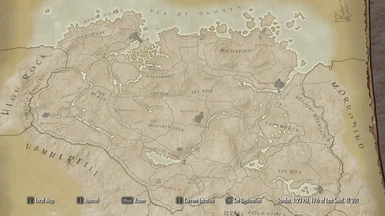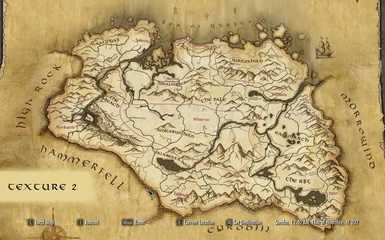About this mod
Paper map replacements for the World Map
- Requirements
- Permissions and credits
-
Translations
- Mandarin
- Changelogs
- Donations
Thanks to the modder Duncanlarsen1 (link to his profile - http://www.nexusmods.com/games/users/19519224/? ) this has finally been
ported over to SSE
Please give this guy thanks and credits for working getting this moved over to SSE, I have been too busy and he took
it upon himself to do the job himself. Thanks sir.
-------------------------------------------------------------------------------------------------------------------------------
Languages, Compatibility, and Other:
-------------------------------------------------------------------------------------------------------------------------------
Supported Languages:
English
(I apologize for not having the time to update for more languages. It is
important to me that all people can enjoy this mod. I hope to translate
it very soon.)
Official Patches and DLC:
Compatible with:
Skyrim Special Edition
Hearthfire
Dawnguard
Dragonborn
-------------------------------------------------------------------------------------------------------------------------------
Description, Features, and Addons:
-------------------------------------------------------------------------------------------------------------------------------
Skyrim Map:
Texture 1: This texture has a style similar to the Oblivion map.
Texture 2: This texture is based off the Bethesda map that ships with the game
Solsthiem Map:
Texture 1: Work in progress map made by me just to provide compatibility with Dragonborn.
Texutre 2: Duncanlarsen1's version of the Solsthiem map. I would recommend this, as he put more time into it then I did with mine.
-------------------------------------------------------------------------------------------------------------------------------
Mod compatibility, Bugs, and other notes:
-------------------------------------------------------------------------------------------------------------------------------
- Here is a note regarding ENB from user mfjade (thanks for helping):
"for all the enb users:
At the enblocal.ini I set the Key for KeyCombination=0 and KeyUseEffect=77
If i press "m" now the Map appears and ENB is disabled. If I press the "m"
key again ENB activates and the map disappears."
- Here's a note from user shaiwan regarding some users experiencing the zoom/pitch bug: (thanks for helping):
"I would like to share with the community a solution for the zoom/pitch bug that many have experienced wit this map.
**IF** you are using SkyProcPatcher, dual sheath redux or similar, and you
CHANGE any mod in your load order, especially if you decide to remove an
.esp, THEN it can cause this map to not function properly. You may
experience high zoom in your face and pitch angle problem.
Solution: Run BOSS, THEN skyprocpatcher (create new patch), then place this mod
at the bottom of load order and viola, your map is fixed."
- When using Sky UI, you may get the "SKY UI Error Code 5". This is because
my mod edits the map.swf, as does SkyUI. To disable this error message,
do the following:
2. Uncheck the box that says "Map Menu"
- As far as I am aware, this mod does not need to be cleaned.
- This mod needs to be at the bottom of the load order.
- The ini provided should not be altered, or the mod may not work properly.
The zoom levels are set to values needed for the map to be viewed
properly.
- Using any lighting mods may cause this mod to not work properly, eg. visual issues, brightness issues
- If you are trying to use a different mods "Colored Markers", just install that mod after mine.
- The optional remove player marker addon will be zoomed around your players
vicinity on the map. I haven't found a way to fix this.
- SOMEWHAT FIXED - With the way the 1.8 patch changed some settings, the Custom Map Marker no longer works correctly.
-------------------------------------------------------------------------------------------------------------------------------
Installation:
-------------------------------------------------------------------------------------------------------------------------------
1. It is in FOMOD format, so install it with a mod manager.
2. Be sure that it is at the bottom of the load order.
------------------------------------------------------------------------------------------------------------------------------
>Uninstall:
-------------------------------------------------------------------------------------------------------------------------------
-------------------------------------------------------------------------------------------------------------------------------
Permission:
-------------------------------------------------------------------------------------------------------------------------------
Please do not use the textures without permission.
-------------------------------------------------------------------------------------------------------------------------------
Credits go to:
-------------------------------------------------------------------------------------------------------------------------------
Duncanlarsen1, for porting the mod over to SSE, and also bringing his own quality maps to the project
SkyUI team, thank you for your decompiled interface repository
nushu - Creating original Mesh
MoonD - For continuing support and updating with his own enhancements
user mfjade - Bug fixing
user shaiwan - Bug fixing
user Ovat - Bug fixing
-------------------------------------------------------------------------------------------------------------------------------