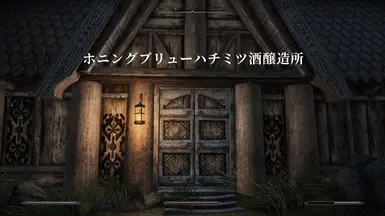About this mod
Displays the name of the location every time it comes to that location.
- Requirements
- Permissions and credits
-
Translations
- Mandarin
- Changelogs
It is a mod that displays the name of the location every time you come to that location, like the Dark Souls series.
You can change the displayed position, size, font, sound effects, etc. in the MCM.
By default, sound effects are played only in cities and dungeons.
How to use Custom Fonts
If you want to use custom fonts, you will need to download a font pack from Optinal Files.
There is a custom font pack in Optional Files.
This will replace fonts from custom 1 to 5.
Users using the replace font mod should download the “Not Vanilla” version, place all files in the “Interface” folder where “fontconfig.txt” is located, and run “Replace_Fontconfig.bat”.
How to hide location discovered text
The Patch is included with the FOMOD installer.
This one overwrites HudMenu.swf, which was edited to disable the discovered text and small location message.
Only the Edge UI is in the optional files.
- Compatible Mods -
If you want to do it manually, you will need SKYHUD and must follow the steps below.
Do not do this if you applied the Patch included in the FOMOD installer.
First, open the file “skyhud.txt” in the folder “Data\Interface\Skyhud” with Notepad.
Then edit as follows.
[Scale]
fLocationInfo=0
fAnimatedLetters=0
However, "fAnimatedLetters=0" is not recommended because it will also erase the text for getting shouts, leveling up, etc.
How to change the Sound Files
The sound files are located in the “Music\PopUpLocationNames”.
Replace the wav files in this folder whose names begin with "Custom".
CustomCity01-03.wav - plays in cities and towns
CustomDungeon01-04.wav - plays in the dungeon
CustomGeneric01-03.wav - plays in other locations
Then select Custom Sound in MCM and it will play.
Credit
- Fonts -
Sovngarde - A Nordic Font - Create by Koveich
Diablo font replacer - Created by Eckhart
Dragon Age Origins Style Font Replacer - Created by AJTarcza
Times Newer Roman - Created by MSCHF
装甲明朝 - Created by flopdesign (フロップデザイン)
Japanese Font Library SE - Created by SkyLaptor
- UI (Patch) -
NORDIC UI - Created by outobugi
NORDIC UI - Compass Markers Restored - Created by Trenergy
SkyHUD - Created by Fhaarkas
Dear Diary Dark Mode - Created by uranreactor
Untarnished UI - Created by Vor
Clear UI - Created by Le Swague Masque
Flat Vanilla UI - Created by PuppetVaysa
Horizons UI Overhaul - Created by rob18
New Horizons UI - User Interface Overhaul - Created by rob18
Outlander UI - Created by rbt
Edge UI - Created by EugeneUI
Skyrim SEおぼえがき - Patchの作成など、このサイトに記載された情報を参考にさせて頂きました。
iwakurasuan氏に心より感謝申し上げます。