My games
Your favourited games will be displayed here

Mod updates

Collections

Images
Videos
Share your ideas, discuss them with the community, and cast your vote on feedback provided.
Give Feedback Skyrim Special Edition
close
Clear game filter
Skyrim Special Edition
close
Clear game filter
Your favourited games will be displayed here
Recent activity
All collections
Recently added
Most endorsed
Highest rated
Latest
Trending
Most endorsed
Latest
Trending
Most endorsed
Help
Contact
Give feedback
FAQ
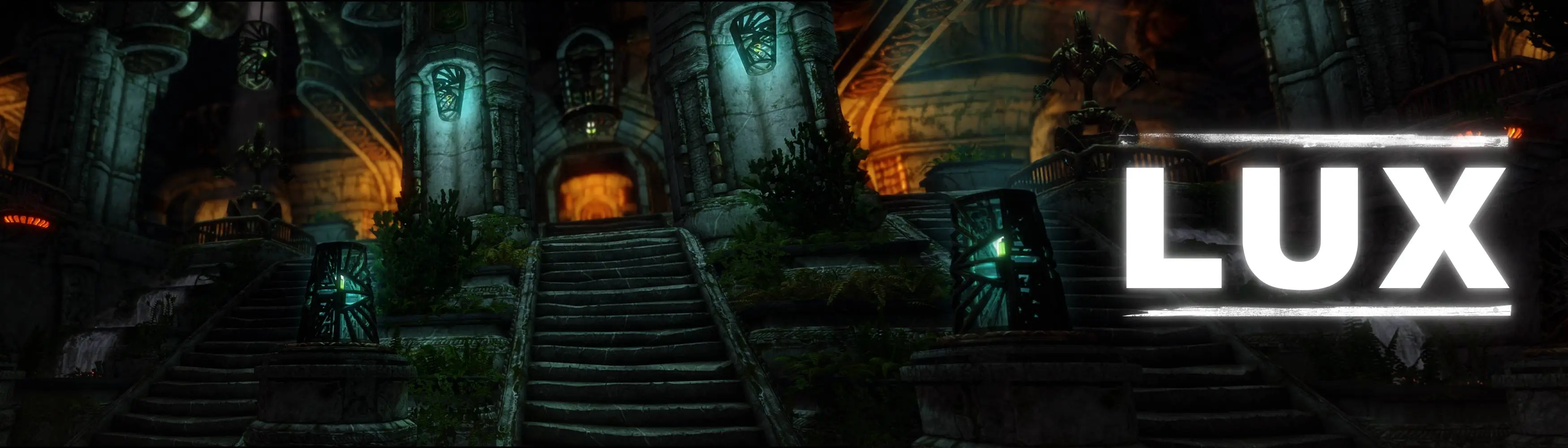
11597 comments
IMPORTANT:
Lux Via resources (if you're not using the mod, just download the resource pack) and Lux patch hub are now hard requirements.
First includes all needed resources I'm relying on (lanterns and braziers), Second includes all Lux official patches. I separated both pages upon request cause the mod is now way too massive for me to update or even manage it. I'll also help users who just need to update their patches or resources without installing everything from scratch.
REMINDER 1:
If you need the Lux - Resources plugin, I'm relying on resources I'm using in Lux Via, so if you're not a Lux Via user, you can still download the resource pack in the misc section of this mod.
REMINDER 2:
Myrwatch & Xraithguard CC content CAN'T be patched in its current state because they're both ESM and ESL and thus has the infamous cell bug. To make my patch work you need to install Myrwatch - Editable Home Cells (Cell Bug Workaround) and Wraithguard similar fix cause that's the only way to patch both mods. FOMOD has been updated accordingly.
REMINDER 3:
For now all optional overhauls, lighting variants and lightweight patches (for people looking for better performances in demanding areas) will be supported on their own mod page since a lot of people literally missed them, most certainly because Lux FOMOD is entirely automated and thus not much suited for optional choices. If you're looking for them check this page directly :
If you're looking for pre-releases or earlier updates, you can join my Discord.
If you like my work and want to support it:
Compatibility
LUX is NOT compatible with other lighting mods.
(If you're experiencing issues cause you're using a ELE+ELFX+RLO+WindowShadows+Lux, don't even dare posting here - and stop combining stuff, pervert)
ENB Compatibility
If your enb isn't compatible contact the author or try to tweak it yourself. Usually the quickest way to ajust your enb is to modify:
1. Point Lighting (interior day/night from the environment section) is controlling all lighting I manually placed, natural or artifical lighting. Be careful with the day/night cycle when tuning it cause it's controlling both candle or torches as well as sunlighting from windows, pits etc.
2. Ambient Lighting (interior day/night from the environment section) is controlling fake lighting (my own lighting templates). Increasing it will make the whole environment brighter overall, that part is mostly useful to set unlit areas brightness cause it won't change a thing about all light bulbs I'm actually adding.
3. Particle is controlling beams or mists if you chose the no effect lighting option in my FOMOD. As a general rule I would use effect lighting mists cause they tend to look a bit bad without that shader but not for beams. Particle settings are tuning water or wind effects as well as those beams used for most pits and windows. You can tune their intensity but also how much ambient or point lighting are affecting them.
4. Complex Particle lights is controlling anything related to ENB light nodes. If you're using ENB light of course. I would recommend quite a low intensity to complement my own lighting, so that every single candle gets that extra lighting even if it's barely noticeable. 0.2/0.3 values are usually looking quite decent, more could lead to overbright lighting cause those will stack with my own lighting so be careful.
5. Windowlight is controlling both windows and embers glow. You'll need higher values at day and quite low values at night for obvious reasons. You can add a bite of curve to crank whites up, that extra glow works well with ENB's own fake global illumination.
Load order
Put Lux at the bottom of your load order. Only Dyndolod and occlusion should be loaded after a lighting mod.
[Top/Loaded first]
ESMs including Lux Resources and master plugins
Most mods
Lux Orbis/Via
Water mods (except from Water for ENB which seems to have hidden conflicts with Lux main plugin)
Lux main plugin
Water for ENB
Water for ENB patches
Lux - Generic patches (USSEP, Water for ENB, Embers, Sounds of Skyrim, Distinct Interiors and such things)
Lux - New Variants main plugins
Lux - standalone mods patches
Lux - crossover patches (my patches that are relying on other patches)
ENB nightvision fix (not necessarily that low but since it's editing LTs, no one knows !)
DynDolod
Occlusion
[Bottom/Loaded last]
How to quick patch content I didn't rework
Spongeman131 released a quite handy patcher one needs to run on xEdit to reduce or increase all lights at once: Global Lighting Patcher Script. You just need to set a factor for both templates and actual lights to increase or decrease all light bulbs from a plugin.
It can be used to reduce overbright mods but it also can be used to increase my own plugin lights intensity, for non ENB users for example. Just find the right spot and run it on all plugins.
One can also apply my own lighting templates to other cells, some mods are doing that already. Everything else needs to work on a patch in the CK and rework the whole lighting; basically what I'm doing for each patch.
Frequently asked questions
Q: Lux is crashing when using USSEP patch
A: Since Skyrim latest update, some people seem to have issues with new headers, probably because they're using older exes. It's a bit of a mess and my patch doesn't have any obvious issue but one can try two solutions out, first using USSEP older (pre-update) version or perhaps using Backported Extended ESL support that seems to fix the issue.
Q: Clothes, potions or various items are glowing ingame
A: Those item meshes are still using the bugged vanilla rim lighting shader that makes everything glow when a shadowcaster is nearby. You need to get rid of that shader on those items. If you're having glowing clothes and using CBBE bodyslides there's a fix on the Nexus cause all CBBE meshes are bugged to start with.
You can also simply use Spongeman's batch processing script, run the rim lighting removal script from any xEdit session and select the folders you want to fix. It'll remove it from all meshes that aren't supposed to rely on it.
Q: Flames in Dwemer lanterns have purple squares
A: Lux FOMOD is automatically installing a custom flame when detecting Embers plugin so that all flames I'm using are using Embers own atlas. You're probably using EmbersXD Lite or a version that isn't installing those modded flames. Just uncheck the Embers flame in the FOMOD then, or use EmbersXD complete version.
Q: There's no building in Riverwood Sleeping Giant inn when using JK's patch
A: You didn't installed my optimized meshes, simple as that. Meshes I'm relying on are installed with all optimized meshes, you need to install them at least once if you're planning to skip that step if running the FOMOD again.
Q: Some dungeons are vanilla bright
A: Something is overwriting my own cell settings where I'm changing all lighting templates and image spaces. If anything is loaded after Lux it'll need a patch as long as it's editing any interior cell.
Q: Lux makes my game too dark.
A: That's quite a common misconception about what actually is a lighting mod. If you're using an ENB your game can't be too dark or too bright because of Lux, it just means you're using a badly tuned ENB or maybe an ENB not tuned for Lux at all. You just need to use a properly tuned ENB or even tweak it yourself. If not using an ENB you can run a script (read the section above) and/or use my optional brighter templates if you're looking for more fake lights.
Q: Lux makes my game too bright.
A: ENB isn't correctly tuned or something is overwriting Lux lighting templates edits, hence why one should load it last in his load order. Any plugin editing a cell overwriting Lux will revert it back to vanilla.
Q: My game is crashing a bit randomly, especially in Understone Keep.
A: You may be using the Minimap mod, which may be the only way to crash when using Lux because of a compatibility issue. I have no clue about what's going wrong there but that mod will cause crashes if being used along with Lux.
Q: Lux makes my game crash at launch.
A: Lux isn't causing any crash at launch, this kind of crashes are usually caused by wrong load order, you're just trying to load a plugin where it shouldn't be in the first place. Really hard conflicts or outdated patches can also cause some crashes but they're usually quite rare.
One can also double check if he's using updated versions of both mods and patches, if they're using the right mod I patched as well. Solitude Frescoes for example is set at manual because it has numerous versions and my patch only works with one specific version.
Q: Lux makes my game crash at launch but I'm using Elianora's Breezehome.
A: Lux Breezehome patch must not be installed when using Eli's Breezehome Optimizations packages and patches. As stated in the description page of the mod, using both patches will lead to CTDs, one just needs to use that mod's page own Lux patch.
Q: My saves are corrupted, landscape is disappearing, something really weird is happening to my game since I installed Lux.
A: You may have reached the game's engine plugin limit, which is easily done if using a lot of mods and patches. Install Engine fixes and look for the ini/toml, edit it and increase the max amount of plugins.
Q: There are too many patches.
A: Most of my game is modded and all mods I patched are made by talented people and trying to improve them as much as possible is as important to me as vanilla game, if not more.
All patches are tagged ESL though so there's no way someone is reaching the 255 esp plugins limit with my patches, ESPFE don't count toward the 255 plugin limit.
Q: How can I remove this black bars ?
Ask Zangdar, I'm pretty sure he'll answer in the most gentle way.
Q: That door isn't showing anymore, what can I do ?
Ask Janquel, only he knows the truth about Skyrim doors.
Main difference is that I'm reworking everything from scratch, including patches I'm working on, fixing and improving lots of things in the process. Every single cell from the base game has been reworked.
When I'm patching I'm literally reworking all the lighting, not replacing assets for compatibility, which is more time consuming but I've always used a lot of mods so trying to improve them as much as I can wasn't an option.
I'm relying on more shadowcasters too and focusing on natural lighting when it's possible, I like when interiors have a decent day/night cycle, window frame lighting is only a plus, both are definitely complementary.
I also tried to make places as unique as possible, not mechanically repeating the same scheme everywhere. I'm replacing most braziers and lanterns depending on locations and regions with Orbis already but I'm planning to change all lanterns in Lux too for the next big 5.0 update.
I also suggest u sticky this so that other people seeking to know the differences between these mods would benefit from this and u wouldn't have to answer it more then once(hopefully, but knowing how people are, I think there will still be some non readers that skip over it...). Anyway seems great judging by the screenshots, I'll give it a go, on my next playthrough.
But for natural lighting I prefer to rely on shadowcasters, one of the window frame and one for the ambient lighting in the whole room. That's how I make most farmhouses now.
For example, in sleeping giant, the light cast from the west facing windows during the the sunrise-sunset is very bright
https://imgur.com/a/aepdaGD
Also can I safely delete it mid playthrough?
is square. On dwemer ruins.
nothing is overwriting it... idk why