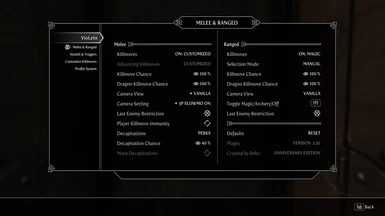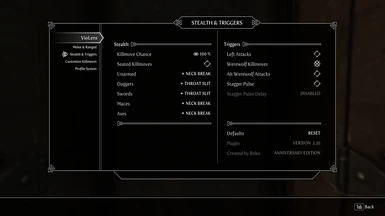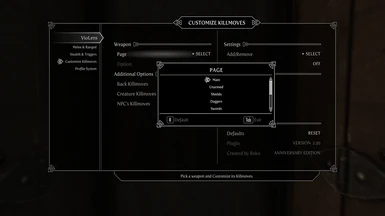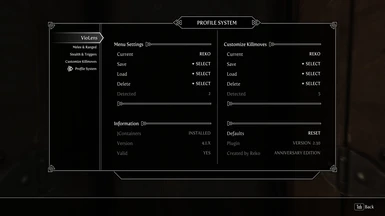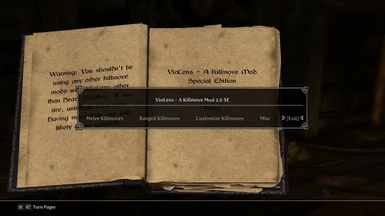About this mod
SkyUI & SKSE64 Required.
VioLens - A Killmove Mod gives you in-game control over both Ranged and Melee Killmoves.
JContainers SE only required for use of the Profile System.
- Requirements
- Permissions and credits
-
Translations
- Turkish
- Spanish
- Portuguese
- Polish
- Mandarin
- German
- French
- Changelogs
Melee
Killmoves
Customized: Allows You to select Killmoves for each weapon on the Customize Killmoves Page.
Matched: Killmoves triggered by You and NPCs will match the corresponding weapon types.
Mixed: Killmoves triggered by You and NPCs will be a mix of different weapon types.
Off: Killmoves can not be triggered by You or NPCs.
Advancing Killmoves
Places previously unused Killmoves into the Killmove rotation and can be toggled off or be set to only trigger on the Last Enemy.
Killmove Chance
Set how often you want Melee Killmoves to occur.
Dragon Killmove Chance
Set how often you want Melee Killmoves to occur on Dragons.
Camera View
Vanilla: Randomly triggers both 1st Person and 3rd Person Killmoves.
1st Person: Only triggers 1st Person Killmoves.
3rd Person: Only triggers 3rd Person Killmoves.
3rd Person Last: Only triggers 1st Person Killmoves until the Last Enemy, which will trigger a 3rd Person Killmove.
3rd Person Static: A simple 3rd Person View Camera with no angle changes or slow motion.
3rd Person Static Last: 3rd Person Static Camera will only play on your final enemy.
Smart: Killmoves will match whichever camera view you're using.
Smart Static: The 3rd Person View will use the Static Camera.
Static Cinematic: 3rd Person Camera View will trigger only on the final enemy, Static Camera will play the rest of the time.
Camera Setting
3rd Person Slow Motion On: Slow Motion will play during Killmoves.
3rd Person Slow Motion Off: No Slow Motion will play during killmoves.
VATS Off: Disables 3rd Person Killmove Cinematic Cameras and Ranged Killmoves.
Last Enemy Restriction
Melee Killmoves will only trigger when your target is the only enemy left.
Player Killmove Immunity
NPCs and Dragons cannot perform killmoves on you.
Decapitations
Can be turned off completely, require Savage Strike/Devastation Blow to activate, or be turned on without any restrictions.
Decapitation Chance
Set how often you want Decapitations to occur.
Mace Decapitations
Toggle them On or Off.
Ranged
Killmoves
Can be toggled off, switched to Magic, or switched to Archery. (Read the FAQ for more about this.)
Selection Mode
Manual: Allows You to set Ranged Killmoves to Magic, Archery, or Off.
Automatic: Ranged Killmoves will switch between Magic and Archery by itself.
Killmove Chance
Set how often you want Ranged Killmoves to occur.
Dragon Killmove Chance
Set how often you want Ranged Killmoves to occur on Dragons.
Camera View
Vanilla: Randomly triggers either the Over the Shoulder Cam or the Projectile Cam.
Projectiles: Triggers the Projectile Cam more often than not.
Toggle Magic/Archery/Off
Manual Mode Only: Switch between Magic, Archery, and Off with a Hotkey.
Toggle On/Off
Automatic Mode Only: Switch between On and Off with a Hotkey.
Last Enemy Restriction
Ranged Killmoves will only trigger when your target is the only enemy left.
Stealth
Killmove Chance
Set how often you want Stealth Killmoves to occur.
Seated Killmoves
Choose whether or not Stealth Killmoves can be triggered on seated NPCs. (Read the FAQ for more about this.)
Stealth Killmove Selection
Pick which Stealth Killmove will trigger for each weapon type.
Triggers
Left Attacks
Allows you to attack with your left hand weapon and trigger Killmoves the same way you do with your right.
Werewolf Killmoves
Enable or Disable Werewolf Beast Form Killmoves.
Alt Werewolf Attacks
Makes the 4 werewolf Killmoves work the same way as normal Killmoves, using right attacks or right power attacks. (Read the FAQ for more about this.)
Stagger Pulse
Staggers enemies nearby who witness your killmoves.
Stagger Pulse Delay
Set the timing of the Stagger Pulse.
Customize Killmoves
Page
After setting Killmoves to On: Customized on the Melee & Ranged Page, select which weapon You'd like to customize first.
Option
Single: Killmoves when holding No Weapon, a Shield, a Torch, or a Staff in Your Left Hand.
With Offhand: Killmoves when holding a Dagger, a Sword, a Mace, or an Axe in Your Left Hand.
Back Killmoves
Choose between Matched and Mixed Killmoves when triggering Killmoves from behind NPCs. Applies to NPCs triggering Back Killmoves on You and other NPCs as well.
Creature Killmoves
Choose between Matched and Mixed Killmoves when triggering Killmoves on Creatures. Applies to NPCs triggering Killmoves on Creatures as well.
NPC's Killmoves
Choose whether NPCs will trigger Matched or Mixed Killmoves on You and other NPCs.
Add/Remove
Add All Killmoves or Remove All Kilmoves from the weapon currently selected.
Debug
Amount: Exiting the MCM will show the number of killmoves enabled for the selected weapon.
Variable: After a Killmove, the Global Variable of the next Killmove that will trigger is shown.
Both: Amount and Global Variable are shown.
Off: Nothing shown.
Profile System
Save, Load, and Delete
As of Version 2.2, VioLens SE allows you to save and load not only your Menu Settings, but also your Customized Killmoves settings from the Profile System Page. Menu Settings will be saved to Data/Killmove Mod Profiles/VioLens/Menu Settings with the extension .VLMS, and Customize Killmove settings will be saved to Data/Killmove Mod Profiles/VioLens/Customize Killmoves with the extension .VLCK. The Profile System page will also display the currently loaded Profile as well as the number of profiles detected. 3 optional premade Customize Killmoves Profiles are included.
The Profile System requires JContainers SE to work and has been included as an option in the main download file's fomod installer.
Installing/Uninstalling
Use a Mod Manager like Mod Organizer 2 or Vortex.
Load Order
VioLens can go anywhere in your load order. If you have any mods that happen to edit killmoves, then VioLens should usually go below said mods.
Compatible Mods
Heart Breaker - A Killmove Mod SE
Incompatible Mods
Any mods that also change the way Melee/Ranged Killmoves work.
FAQ
Q1: How is VioLens different from other killmove mods?
A1: There are 3 main things completely unique to VioLens.
1. Ranged Killmove Controls.
2. Stealth Killmove Controls.
3. Customized Killmoves.
Q2: Why am I not seeing Shield Killmoves?
A2: Shield Killmoves have been removed from being triggered by Right Attacks and Right Power Attacks and are now triggered by Bashing or Power Bashing. When using Customized Killmoves, Killmoves added on the Shield Page work the same way, but you can also add Shield Killmoves to specific weapons, allowing you to trigger Shield Killmoves the vanilla way through Normal Attacks and Power Attacks.
Q3: What are Advancing Killmoves?
A3: Advancing Killmoves are Killmoves where you and your target move away from the spot where you triggered the Killmove. These animations usually have an odd ending, with your character sliding back to your starting position. For that reason they can be toggled off. This feature is greyed out while using Customized Killmoves since each animation can be added or removed individually rather than as a group.
Q4: How are Werewolf Killmoves affected by VioLens?
A4: Werewolf Killmoves are now affected by the Killmove Toggle, Killmove Chance Setting, Decapitation Toggle, and Decapitation Chance Setting.
Q5: What exactly does Alt Werewolf Attacks do?
A5: Alt Werewolf Attacks turns off the default way of triggering Werewolf Killmoves (1 Killmove Left Attack, 1 Killmove Right Attack, 2 Killmoves Dual Attack), and changes it so that all of the Killmoves can be triggered with Right Attacks or Right Power Attacks. This feature can also be combined with Left Attacks so that all the Killmoves can be triggered with both Right/Power and Left/Power Attacks.
Q6: Why are there two different settings for Ranged Killmoves?
A6: There are two different settings for Ranged Killmoves instead of just an On/Off Toggle because of the way Skyrim handles Magic Killmoves vs Archery Killmoves. When the .ini setting bVATSIgnoreProjectileTest is set to 0, Magic Killmoves will play more consistently and Archery Killmoves will play less consistently. When bVATSIgnoreProjectileTest is set to 1, Archery Killmoves will play more consistently, but Magic Killmoves will rarely ever play. VioLens can switch between these settings for you if you set the Selection Mode to Automatic.
Q7: Why do Ranged Killmoves play even when I didn't kill my target, or even worse, when I miss?
A7: This is just the way Ranged Killmoves work in Skyrim. They weren't implemented very well, and as a result, you might get Ranged Killmoves when you shouldn't.
Q8: Why doesn't Killmove Chance 100% mean 100%?!
A8: Killmoves can be fickle because of the odd way they're implemented into Skyrim. For Melee Killmoves, if you want to see as many killmoves as possible, you need to turn Last Enemy Restriction off, be on even terrain, be positioned in front or behind your target correctly, and be aiming right at your target. For Ranged Killmoves, it's the same deal with Last Enemy Restriction, but they are overall less consistent and "Quirky" than Melee Killmoves and may not always trigger when they should.
Q9: What is VATS?
A9: VATS or V.A.T.S. stands for Vault-Tec Assisted Targeting System. Skyrim uses a modified version of the Fallout 3 engine, so the Ranged Killmoves they've implemented as well as the Cinematic Cameras used for Melee Killmoves are a part of what's left over from VATS. VioLens allows you to disable VATS in-game via the MCM, which turns off any Cinematic Cameras and Ranged Cameras in the game. This option in the MCM toggles the bVATSDisable setting in the Skyrim.ini file between 0 and 1. If you've added this line to your Skyrim.ini file, it will be overwritten by VioLens' MCM toggle. You do not have to remove or add this line to your Skyrim.ini file, VioLens will take care of it.
Q10: Why does the Sleeper Hold Killmove Camera linger for so long?
A10: The standard 3rd Person Camera for it is a bit broken, but if you're using the 3rd Person Static Camera, or have VATS disabled, you shouldn't run into this problem. If you don't want to use those options, then I'd suggest not using the Killmove at all if it bothers you. Nope, I can't fix it.
Q11: What's the deal with "Seated Killmoves"?
A11: This option lets you perform Stealth Killmoves on NPCs that are sitting on stuff. It's possible that performing a killmove on a sitting NPC may cause their body to get stuck in whatever they were sitting on or the positioning of the killmove may be off.
Q12: Why isn't VioLens showing up in the Mod Configuration Menu? How do I get it to show up?
A12: It's just taking longer than usual, try waiting a few hours using the in-game wait feature. If that doesn't work, open the console in-game with ~ and type setstage SKI_ConfigManagerInstance 1.
Q13: Why does everything have a $ infront of it in the MCM?
A13: If you're seeing $ infront of things in the MCM, you either don't have the VioLens SE_ENGLISH.txt installed, or your Skyrim isn't in English. If it's the former make sure the VioLens SE_ENGLISH.txt is placed in the Data\Interface\Translations Folder. If it's the latter, either download your language from the optional files or, if your language isn't available, rename the VioLens SE_ENGLISH.txt to the correct language until your language becomes available.
Q14: Which should I choose "Loose" or "BSA"?
A14: When it comes to VioLens, there shouldn't be any difference between the two, it's up to you how you want your files arranged and placed.
Q15: Why is the Ranged Section of the MCM greyed out?
A15: The Ranged Section is greyed out for 1 of 2 reasons.
1. You have Combat Drama Overhaul installed, in which case you should be using its MCM to control Ranged Killmoves.
2. You have VATS turned Off and it needs to be On in order for Ranged Killmoves to work.
Q16: How do I trigger Stealth Killmoves?
A16: Stealth Killmoves work the same way as normal killmoves, they play when you actually kill your target. This is a little more difficult with stealth because it means your weapon has to be strong enough to 1 shot your enemy. It should also be noted that the Neck/Sleeperhold killmoves can be a bit inconsistent, which may be why they were not used at all in the vanilla game. If you're having problems triggering stealth killmoves, try setting them to Throat Slit only as it is the most consistent stealth killmove.
Q17: How many killmoves does this mod have compared to any other killmove mod?
A17: VioLens makes use of every single killmove in the game with the exception of the "Heart Breaker" Killmove. There should be no killmoves present in other killmove mods that are not present in VioLens.
Q18: VioLens is overwriting some files added by another mod, what should I do?
A18: VioLens includes UILib Version 1 for the profile system to work. These are resource files that may also be included with other mods. It doesn't matter which mod's UILib files are overwriting the other one's, they should be identical.
My Mods
Standard Edition
Black Mage Armor
Heart Breaker - A Killmove Mod
VioLens - A Killmove Mod
Special Edition
VioLens - A Killmove Mod SE [XB1]
VioLens - A Killmove Mod SE [PS4]
Heart Breaker - A Killmove Mod SE
Heart Breaker - A Killmove Mod SE [XB1]
Black Mage Armor SE
Black Mage Armor SE [XB1]
Mods Used In Screenshots
Main Font Replacement - Fertigo Pro
Town Guards Armor Retexture
XP32 Maximum Skeleton
Enhanced Blood Textures SE
Friendly Guard Helmets
Dual Sheath Redux
zzjay's Wardrobe Note: This mod includes the armor used by my character.
Dragonspear
Epoch Weapon Pack
Translation Credits
Russian: kopasov