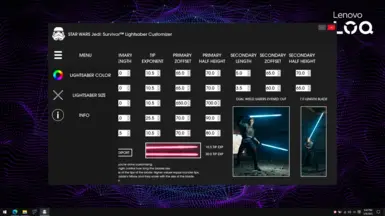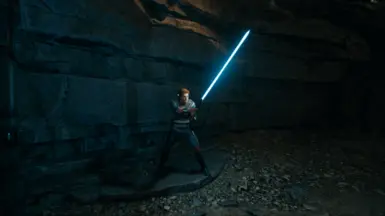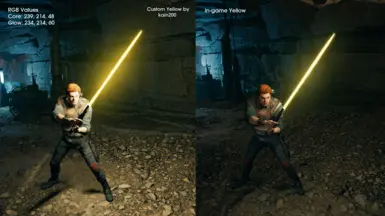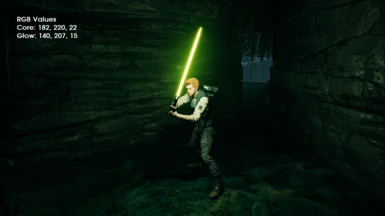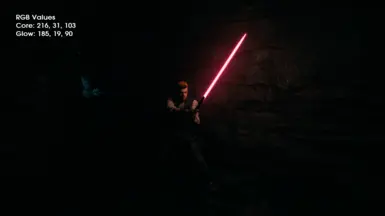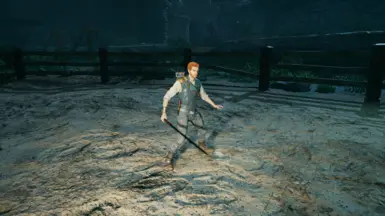File information
Created by
NeverAloneInTheAsylumUploaded by
NeverAloneInTheAsylumVirus scan
About this mod
Create your own colors for Cal's lightsaber, alter its length, tip roundness, and hitbox separately for each stance, change NPC's saber colors/sound set, unlock NG+ bonus saber slots for non-NG+ playthroughs, restore the dev-disabled Orange Red slot, even out the Dual Wield stance saber lengths, all with this user-friendly tool.
- Permissions and credits
Lightsaber Customizer v1.0 replaces Lightsaber Color Editor v0.90
It retains every feature of the color editor, all the while bringing the following additions
- Tailor the blade's length with/without its hitbox for each stance separately
- Adjust its tip's roundness
Features of the original LCE
- Customize every saber slot's color and swap between sound sets
- Restore the dev-disabled Orange Red slot with its sound set
- Unlock Red and Party slots for fresh new non-NG+ playthroughs
- Customize NPC's saber color/sound set by modifying the slot that is their saber's color
How To Use
1) Unzip the zip, then launch the application.
2) Click on import to start editing saber size and/or colors
3) Make your changes, then click on export when you're done to save your values to the pakchunk files
3) Navigate to either of the folders Size or Colors, or both depending on what you just customized, then copy the 3 pakchunk files and paste in your
Jedi Survivor/SwGame/Content/Paks
- You can load customization data provided by other people by placing their pakchunk files into the proper folder and replacing the existing ones.
What's new in v0.90
- Orange Red slot can be enabled
- Red and Party slots are unlockable for Non-plus Journey
(Party cycles between the 11 other colors each time you block, attack, etc.)
What's new in v0.85
- Program rebuilt entirely from scratch to make use of scRGB color space for higher color accuracy
- Additional UI improvements, bug fixes, and a new color picking tool