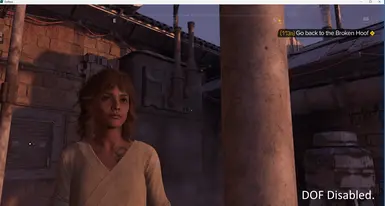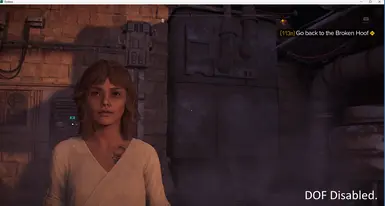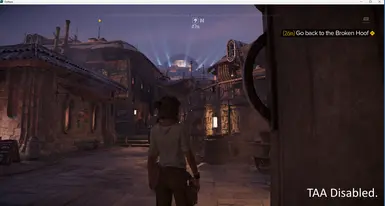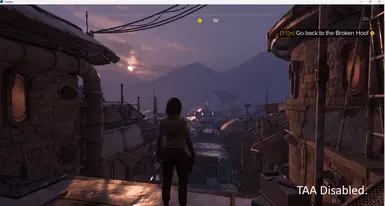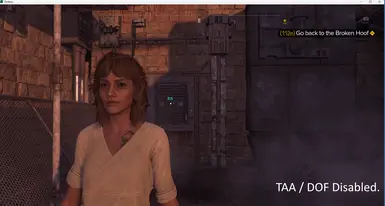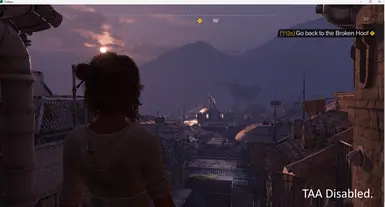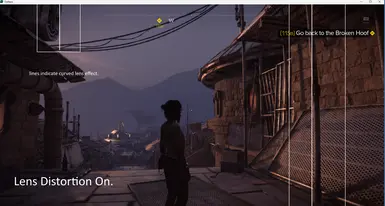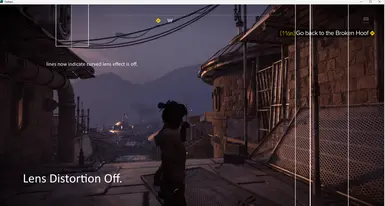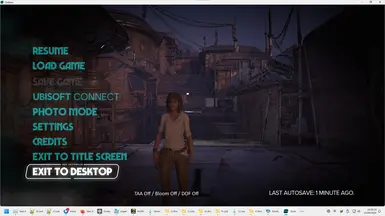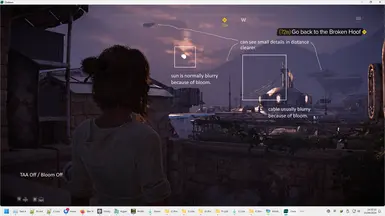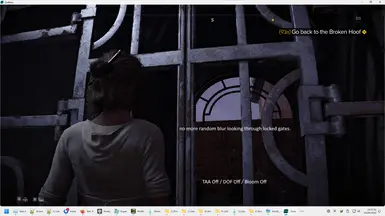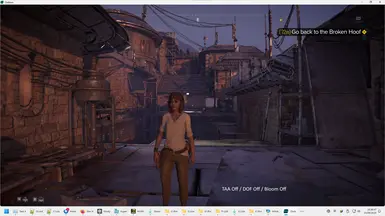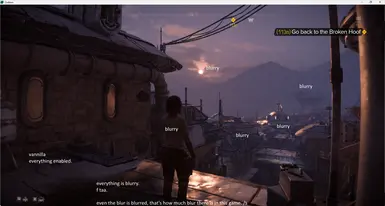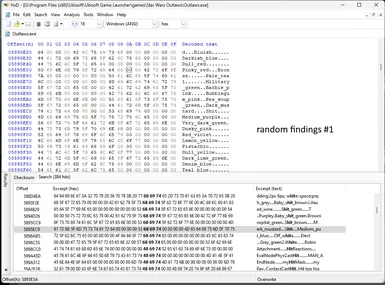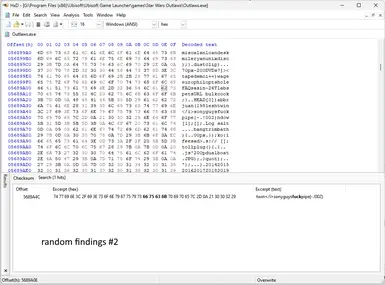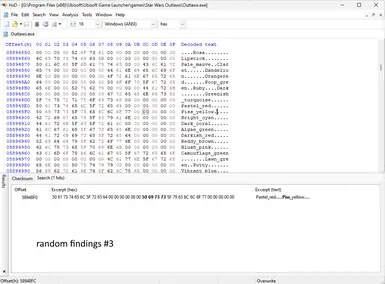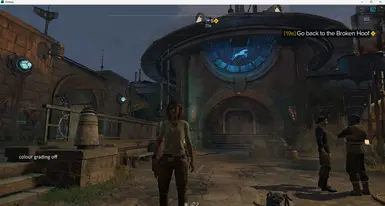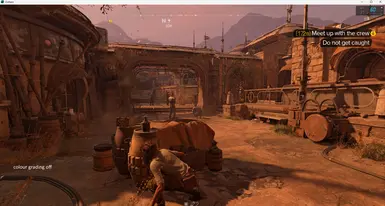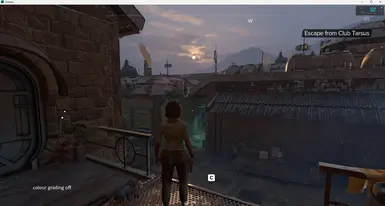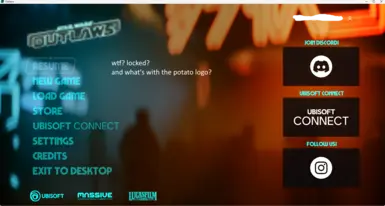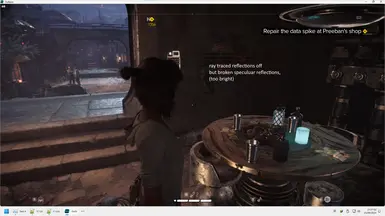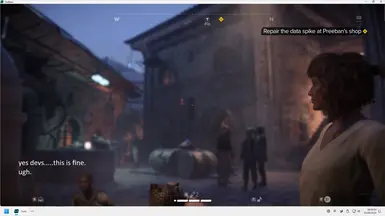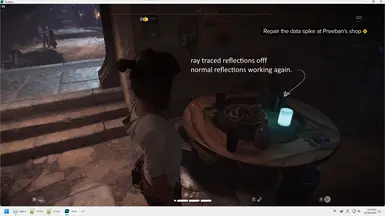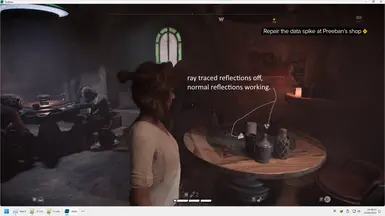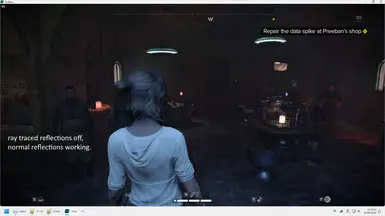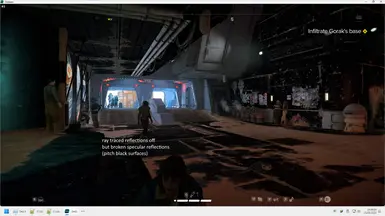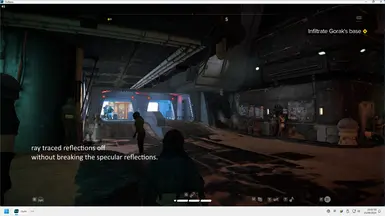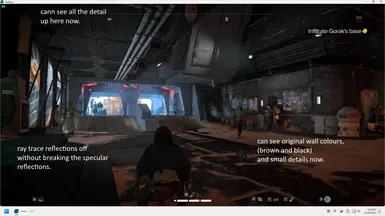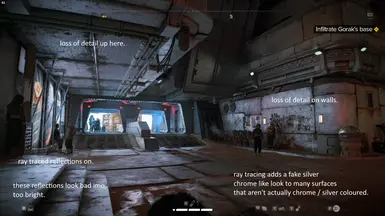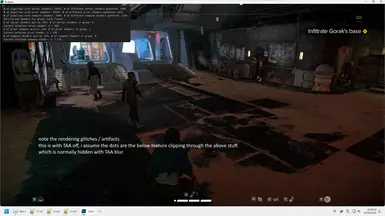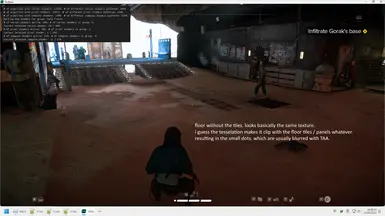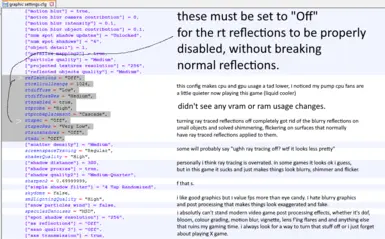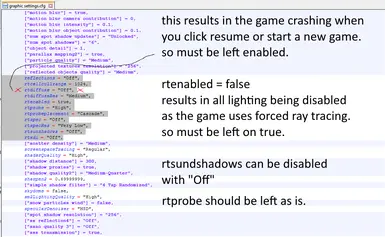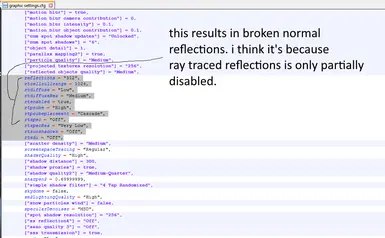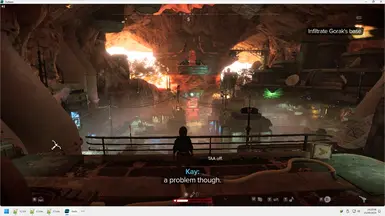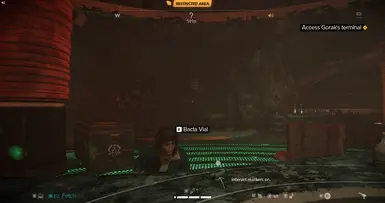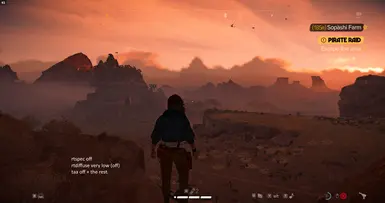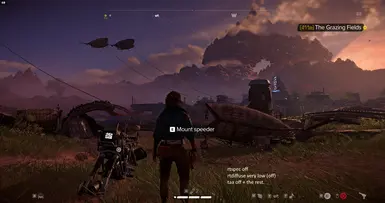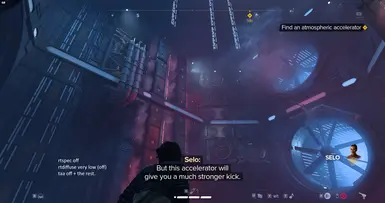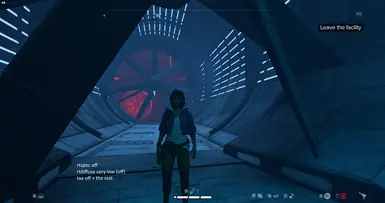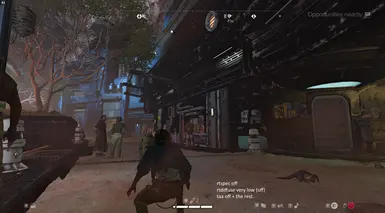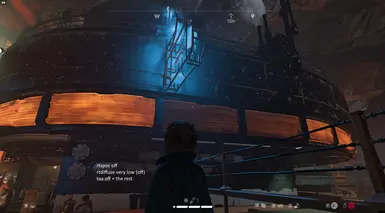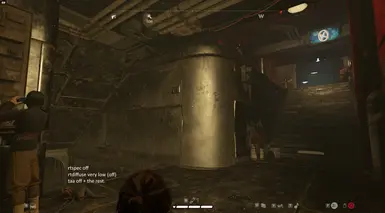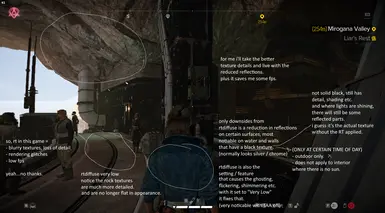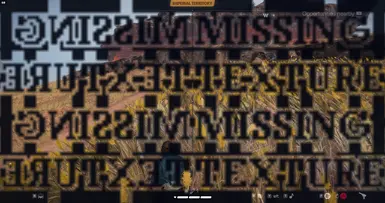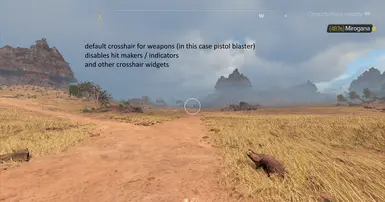About this mod
PPF patches for patching the game exe to remove certain Post Processing Effects +
- Permissions and credits
it just wasn't scratching my star wars itch enough.
i found all the planets but two rather boring are many hours of exploring and finding not much of interst...
i disliked the space combat as it felt like you are flying a slow brick.
plus all classic ubisoft repetition pissed me off in the end....
LucasArts Entertainment you are missed everyday.
can someone pleasseeee make a star wars game that isn't just a cash grab???
this game is shallow as f___k.
i have returned to playing my other love...halo.
ubisoft f u, your games suck and always will. unless you start caring.
i will leave this up, maybe someone else can improve it.
Merry Christmas and have a Happy New Year you sons of b____s
~
Note: the following is a work in progress as i've only just started the story and will add more fixes
as i progress through the game (when i can find the stuff to disable)
Camera Fixes for Star Wars Outlaws + Extras
new fixes that require Patrick Mollohan's Ultimate SWOL Modloader
ppf no longer work and have been removed.
AIO Pack:
- DOF Off (blur)
- Vignette Off (darkened screen corners)
- Chormatic Aberration Off (distorted screen edges)
- Lens Distortion Off (curved screen edges)
- Flare / Glare Off (lens flare effects)
Extras_0:
readme that explains how to disable the following;
- *TAA (blurry everything)
- Bloom (blurry glows and lights)
- Ray Tracing Reflections etc (blurs textures, *causes rendering glitches (mostly hidden with TAA), tanks fps)
essential if you want maximum clarity and no slowdown from RT effects
you lose fancy reflections on some surfaces (basic reflections still work which are affected by time of day)
Extras_1:
- low health color grading off (desaturation)
- concealment (crouch in long grass) screen effects off (blur, animation, vignette)
- speeder camera blur off
- nix mode color grading off (desaturation)
- speeder trick shot color grading off (desaturation)
Extras_2:
- directional damage indicators off (red glow)
Extras_3:
- pistol crosshairs replaced with default crosshair (gets rid of hit markers / indicators)
but also makes all pistol crosshairs identical. not really a problem. better than no crosshairs or the default ones.
has a circle + dot. it's the best i can do right now.
|=\\//\-|
Cando Lalrissian (formerly Slarlac249)
the depressed gamer. now a little happier.
because mods make bad games suck less.
|=\\//\-|
Up next: soon.
battlefront 2015 / 2017 mods (revamped first person mods and all the other stuff i did before)
battefront 2004 / 2005 mods (blur off mods)