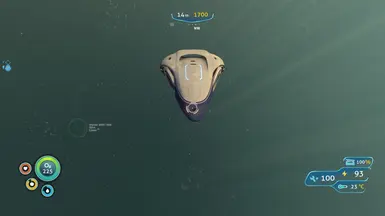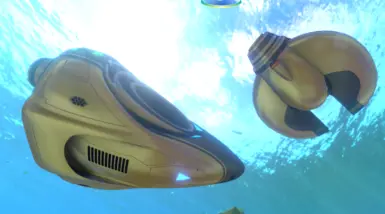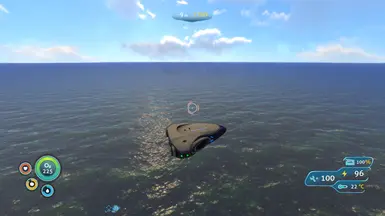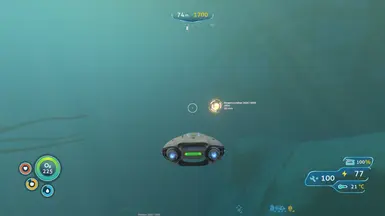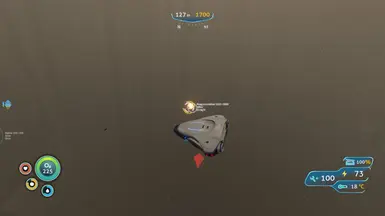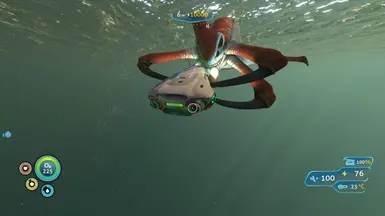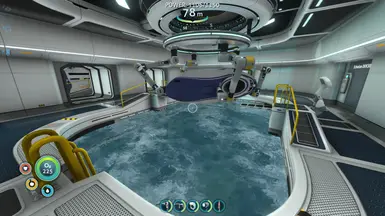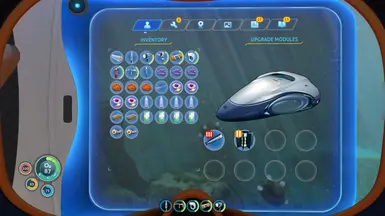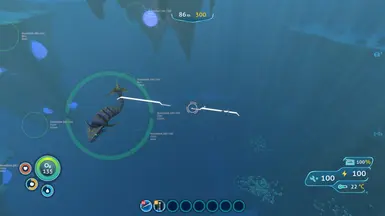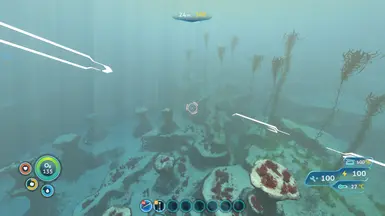Mod articles
-
Shiny materials and where to find them
Unity standard shaders do not look nice in Subnautica. They are typically too dark, dull, do not react well to environmental lighting, and generally appear out of place.
That is why VF (unless you object loudly enough) replaces all shaders in your materials with the standard Subnautica shader MarmosetUBER, but it does nothing else.
Color, albedo and normal maps are transferred just fine, everything else is lost. Transparency is also lost but that is not the topic of this article.
Since the MarmosetUBER shader is largely (well, completely, really) undocumented, few have ever tried tinkering with it, even fewer successfully.
And all the achievements visible in the Echelon model are primarily due to copying the material properties of the Seamoth shader and then adaptin... -
MarmosetUBER Properties
This article tries to shed some light onto the different shader variables and keywords encountered while implementing the shiny material solution of the Echelon.
Only variables of which some meaning is at least guessable are listed here. The MarmosetUBER shader has a total of 112 variables, most of which are presumed to be hidden behind unknown shader keywords.
Variables
_BumpMap (Texture). Normal map
_Cutoff (float) . Theorized to configure alpha-map cutout materials but the shader keyword to enable that is unknown. Simply setting this and _EnableCutOff does nothing. Set to 0 by the shininess correction.
_DetailBumpTex (texture). Theorized to be the detail normal map
_DetailDiffuseTex (texture)....