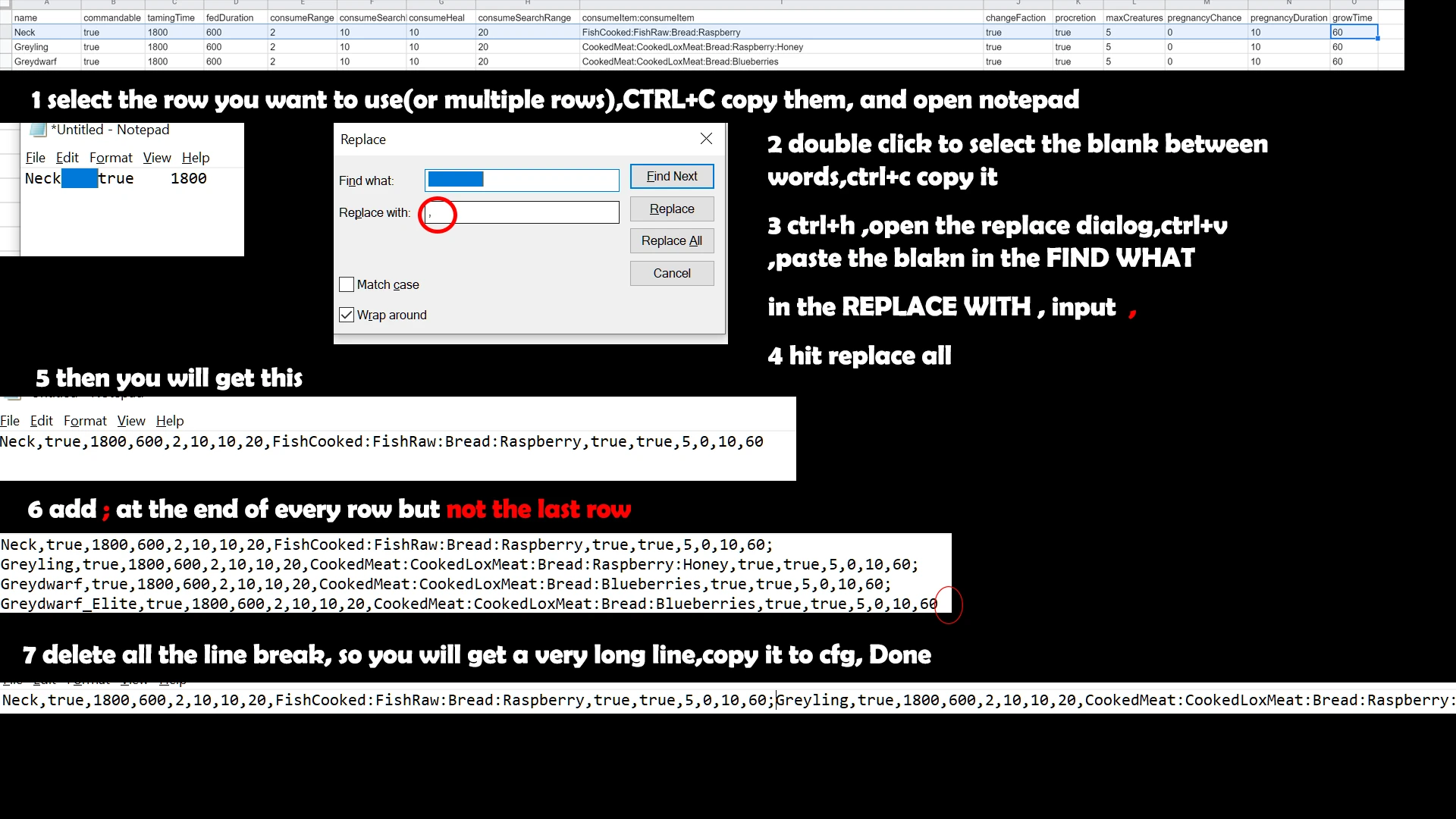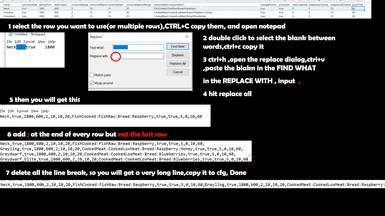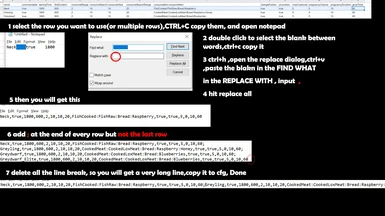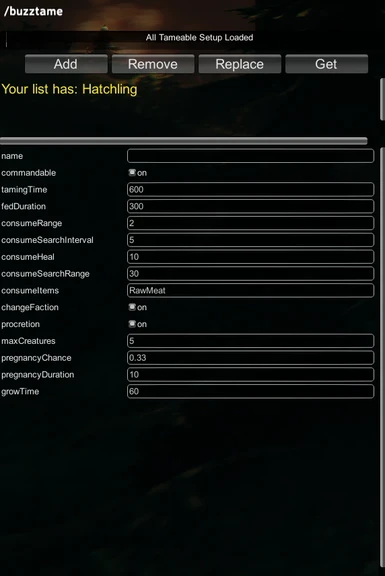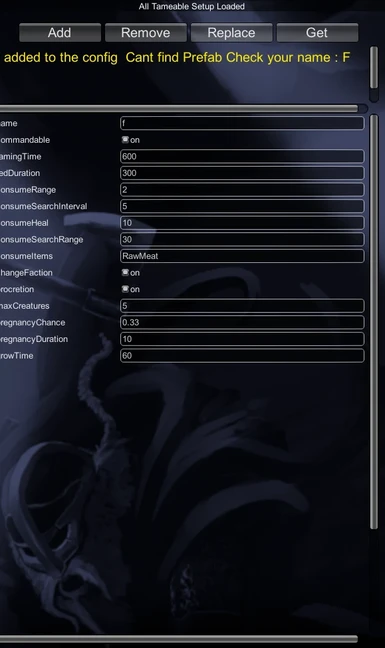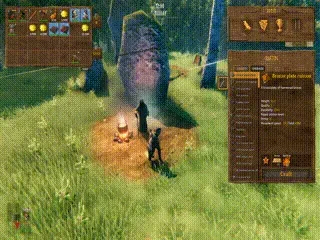About this mod
Lets you tame every creature... Now they will breed!
- Requirements
- Permissions and credits
- Changelogs
- Donations
2.0.0
--- Hatchable dragon egg
--- You can now override the vanilla tameable creatures (Boars, Wolves, and Lox's)
--- A new setup manager! No need to get messy with the cfg file anymore!
--- Performance improvement and bug fixes (The old mini creatures will immediately grow up if you quit the game, logout may crash your game)
2.0.1
--- Fixed vanilla animal bug
--- You can now check the eggs hatching progress when you hover on them
2.0.2
--- Fixed pregnancyChance in the /buzztame menu so now it can be changed a lot easier

The default setting only makes the drake tameable, find a dragon egg, place it in your Hotbar, then use it on a campfire (DO NOT use it on a house campfire as the drake will get stuck). The egg will spawn on you, wait 5 mins, then it will turn into a TAMED drake. If you want it to follow you, make sure you are right beside the egg when it hatches and hit E on the drake as it's hard to catch him later. it's better to do it in the woods, so it won't fly too high, maybe you'll get lucky and be able to catch it later.
You can set up the hatching time or disable egg hatching at (\steamapps\common\Valheim\BepInEx\config\buzz.valheim.AllTameable.cfg
(The hatching process will be improved next version, like hatch progress, etc..)
For 1.2.0 user:
Before you update, I recommend that you backup your cfg file (\steamapps\common\Valheim\BepInEx\config\buzz.valheim.AllTameable.cfg), then delete it
Start a new game, so you can try the new dragon egg. Or check my setup below, add Hatchling (or replace it if you already have one)
Setup Guide
1. Load Valheim, when the menu has loaded, press F5 to open the console, type /buzztame then hit enter. You should see the manager appear.
If it doesn't show up, you may have installed it incorrectly
Helpful tip 1: When you first load the game and open the /buzztame menu it will list all creature ID's that you have settings for
Helpful tip 2: Using the mouse you can press and hold the title bar to drag the window to a better position
Helpful tip 3: You can double click inside a box to highlight it and you can also press Tab to automatically highlight the box below to make changing values a lot easier.
2. Add/Edit/Remove the creatures to your liking
Use the : to seprate consumeItems
Don't add any space
The last one shouldn't have a : at the end
Example:
RawMeat:CookedMeat √
RawMeat:CookedMeat: x
The Setup Manager will look like this:
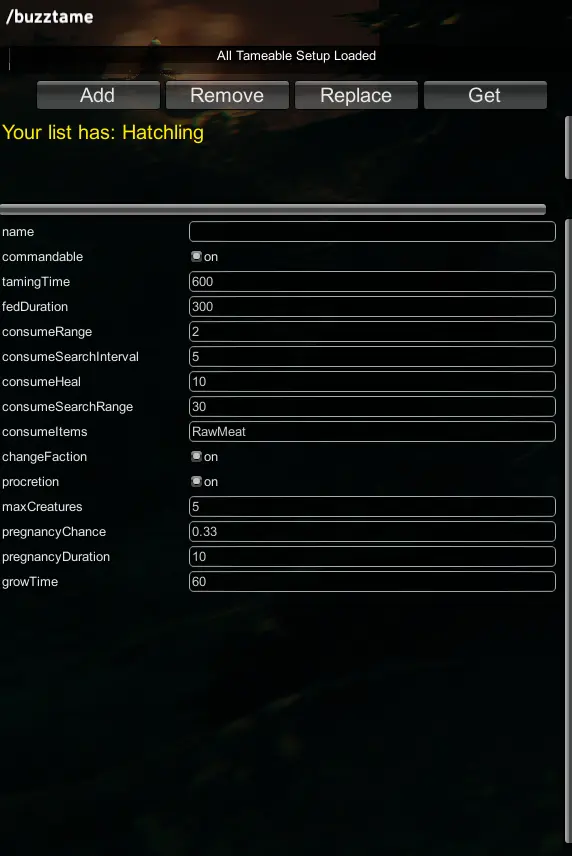
A common cause for Issues is not checking ID's for capitals, Make sure all the ID's are input correctly.
3. Once you've added all the creatures you want to be tameable restart your game, open up the /buzztame Setup Manager again, and load into your world with the buzztame Setup Manager open, If you used an invalid Creature ID or consumeItems ID the setup manager will tell you the first Invalid ID you added. Look at the screenshot below for an example
Inputting Invalid ID's will most likely lead your game to hangup on world load
If you spawned and the text didn't change then congratulations you have successfully done everything correctly!
Now press F5 and input /buzztame again, to close the setup manager
To make sure you are safe, it's always best to restart your game after changing any setting with the /buzztame Setup Manager, then open the Setup Manager to make sure it says Loaded in the title bar
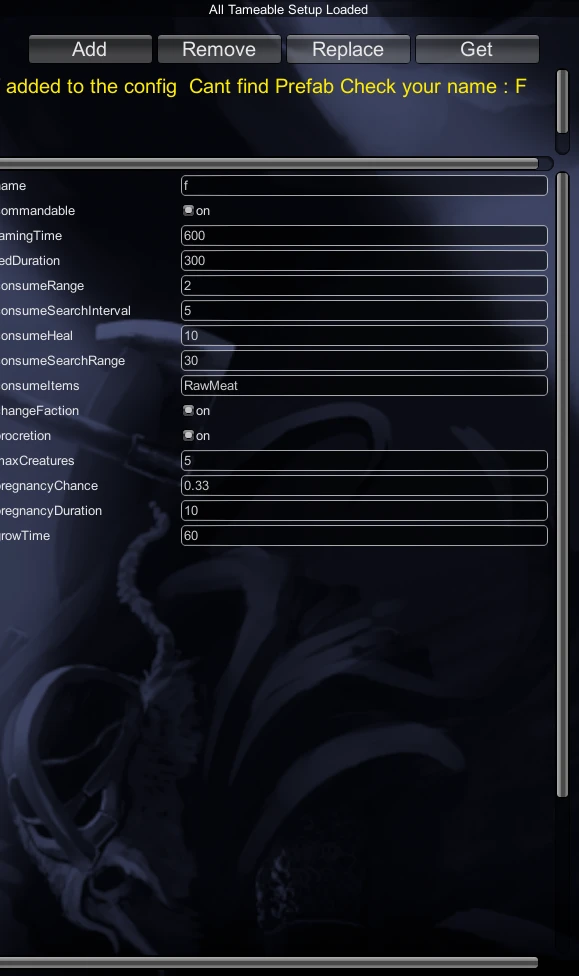
4. IN-GAME SETUP WILL NOT WORKING UNTILL YOU RESTART GAME!
Setup at the menu, then restart your game is the safest way.
Setup Instruction by deftesthawk
Input Boxes:
name: This is where you put the ID of the creature you are adding
commandable: This sets the ability to order them to follow you or not
tamingTime: This is the time it will take to tame the creature (in seconds)
fedDuration: This is how long a creature will be full for after it eats (in seconds)
consumeRange: This is the max range the creature can be at to eat food
consumeSearchInterval: This is how often the creature checks to see if food is in range to decides whether it needs it (in seconds)
consumeHeal: This is how much health each food provides
consumeSearchRange: This is the range the creature can detect food from
consumeItems: This is where you put the ID's of the items you want the creature to eat, put a : symbol in between each food (doesn't need to be a food item)
changeFaction: This is whether the creature will change faction when tamed (If set to on it will attack/get attacked by anything that attacks you)
procretion: This is whether the creature can breed to produce offspring
maxCreatures: This is the max amount of creatures within 30m you can have of the creature ID typed in, if it exceeds this they will stop breeding
pregnancyChance: This is the chance the creature has of becoming pregnant, Lower number = higher chance (scales from 0.00 to 1.00)
pregnancyDuration: This is how long the creature is pregnant for (In seconds)
growTime: This is how long it takes for offspring to grow into an adult (In seconds)
Buttons:
Add: This will add all the information listed above, into the config file (enabling all the settings you typed in)
Remove: This will remove all settings for the creature ID that is currently in the name box
Replace: This will replace all the settings for the creature ID that is currently in the name box with all the settings currently in the box's
Get: This will display all the settings for the creature ID which is currently in the name box
For Feature Requests, go to the Forum Tab
Please attach the console error logs to the bug report section in the Forum Tab
You can find me at Valheim mod dc, my name is buzz at this server
Dev log:
The next update will mainly be about dedicated server support and adding a mead to heal your pets.
About passive animals, the vanilla ai system makes them flee when you are too close to them, so maybe I will add a new item like sleepy arrows, if you have any idea post them in the Forum Tab under Feature Request
I'm also working on a level-up system for your pets.
Boss tame won't get support soon, because it's ... I don't know how to say this, against the game logic?
For individual animals, there will be another mod, like a commandable troll, a wolf with a container, mountable dragons
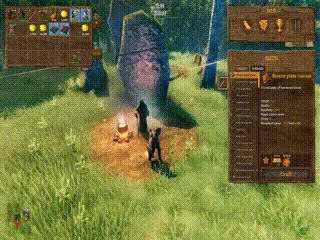
Old version description to remind me how messy it was.....
let you tame any creature you want
default seting is just troll and goblingbrute
config file is at \steamapps\common\Valheim\BepInEx\config\buzz.valheim.AllTameable.cfg
1.1.0
name,commandable,tamingTime,fedDuration,consumeRange,consumeSearchInterval,consumeHeal,consumeSearchRange,consumeItem,changeFaction,consumeItem:consumeItem;next one;...;last one
example:
Troll,true,1800,600,2,10,10,20,NeckTailGrilled:Honey:CookedMeat,true;GoblinBrute,true,1800,600,2,10,10,20,CookedLoxMeat:Bread,falseuse , to separate args, and ; to separate creatures,use : to seprate consumeItems,
don't add any space,
and the last one should not have ; in the end
if it's no working check your bepinex console.
looking for yellow ones ,they will tell you where you did wrong.
After update,before you run the game ,make sure you change the cfg file first!
any change of the cfg you made will not working during the game!
1.2.0:
name,commandable,tamingTime,fedDuration,consumeRange,consumeSearchInterval,consumeHeal,consumeSearchRange,consumeItem:consumeItem,changeFaction,procretion,maxCreatures,pregnancyChance,pregnancyDuration,growTime,;next one;...;last one
Troll,false,1800,600,2,10,10,20,NeckTailGrilled:Honey:CookedMeat,true,true,3,0.01,10,60;GoblinBrute,true,1800,600,2,10,10,20,CookedLoxMeat:Bread,false,false,3,0.99,10,60all the time unit is seconds
changeFaction : change the mob's fraction to player ,the mobs you tamed will attack any enemies, also will be target by any Creature;
maxCreatures: if the amount of creature within 30m exceeded this number,they will stop breeding
pregnancyChance:the lower the easier they will get get pregnant (0-1)
pregnancyDuration:after getting pregnant,how long will they give a birth
setup guide
open this this google sheet,and follow the direction
make a copy and then you can edit it as you want.
after that: