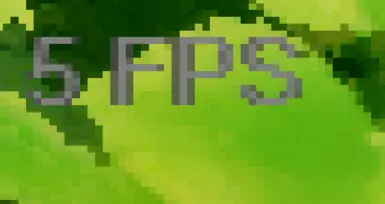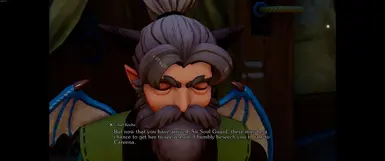About this mod
Since you can't inject and modify cvars in real-time, I went ahead and spent half a day throwing lines in the Engine.ini to see what stuck. If your GPU doesn't require an anti-sag bracket, then move along hoss, this ain't your rodeo.
This is best played with a frame limiter, or best used for Screenshots
- Permissions and credits
I will add a screenshot of what I've done with SMTV if any are interested for that. It's still in progress, but it's exceedingly better visually. Unfortunately it requires use of the Patreon UUU 4.82 to unlock a lot of the console variables. Still learning how to streamline that.
This is just list of [SystemSettings] commands that increase the graphics to an absurd level. This is essentially for people who have the headroom and want to nullify pop-in and LOD decrease. If you feel like you don't like a certain feature, then remove it from the Engine.ini. Feel free to experiment. I'm interested in getting this game to max out all of what it can use from UE4, with exception to super-sampling. I am unsure which settings aren't being used in the list, I just know I removed the ones that were causing some goofy graphical issues. I'm not making this into a .pak because it's a UE4 game, and you should either be used to modifying the .inis, or you are new to it, at which point you should learn the basics to enhance like 70% of games that have come out the past 4 years, lol.
Note: TextureStreaming=0 combined with the overcompensating settings will cause a massive pop-in of everything at once in the first second of entering an area. I think it is empowering, and humbling to know that if we didn't have to blink, we too would see the same pop-in happen in our world* (*citation needed).
Things I'm pretty sure have changed:
- Increased Shadow Resolution
- Increased Shadow, LOD, AO, Light?(Source Needed), faerie dust, and grass distance
- Cleaner TAA
- Better and possibly more light sources
-Post Processing effects like CA, DoF, Motion Blur, filmgrain, and vignette are disabled.
Things I'm unsure if they've changed:
- Increased Mesh counts?
- Better fog or fog/cloud AO?
- A whole slew of AO and Shadow commands
This was all heavily relying on https://digilander.libero.it/ZioYuri78/
C:\Users\*whatever you named yourself, bro*\AppData\Local\VisionsofMana\Saved\Config\WindowsNoEditor
Alternatively, in the Start Menu search bar you can just type:
%localappdata%
Hit enter after typing it all out, otherwise windows will auto-complete it and bing search it out of desperation for relevancy.For Engine.ini in WindowsNoEditor, open it in notepad and paste at the bottom:
[SystemSettings]
r.motionblurquality=0
r.PostProcessAAQuality=5
r.depthoffieldquality=0
r.SkeletalMeshLODBias=-2
r.setres=3440x1440 ;your native resolution
r.tonemapper.quality=0 ;vignette
r.MipMapLODBias=-2
r.ToneMapper.Sharpen=1
r.Shadow.MinResolution=1024
r.screenpercentage=100
r.SSR.Stencil=1
r.VolumetricCloud=1
r.VolumetricFog=1
r.TextureStreaming=0
r.SSS.Filter=1
r.SkyAtmosphere=1
r.HalfResReflections=0
r.FullResReflections=1
r.AOUseJitter=1
r.AllowLandscapeShadows=1
r.Shadow.Filter=1
r.SubsurfaceScattering=1
r.NormalMapsForStaticLighting=1
r.AllowDecals=1
r.DistanceFieldAO=1
r.ForceAllCoresForShaderCompiling=1
r.HeightfieldGlobalIllumination=1
r.Shadow.EnableModulatedSelfShadow=1
r.LightShaftAllowTAA=1
r.AllowLightCulling=0
r.DistanceFields=1
r.TemporalAASamples=32
r.SkyLight.RealTimeReflectionCapture=1
r.SkyLightingQuality=1
r.SceneColorFringeQuality=0
r.SSS.HalfRes=0
r.SSR.HalfResSceneDepth=0
r.SSR.HalfResReflections=0
r.Tonemapper.GrainQuantization=0
r.MaxAnisotropy=16
r.Distortion=0
r.DisableDistortion=1
r.shadowquality=5
r.TemporalACCatmullRom=1
r.VolumetricFog.TemporalReprojection=1
r.AllowPointLightCubemapShadows=1
r.AOApplyToStaticIndirect=1
r.VolumetricCloud.SkyAO=1
r.ContactShadows=1
r.DistanceFieldShadowing=1
r.SkyAtmosphere.FastSkyLUT=0
r.SkyAtmosphere.MultiScatteringEnabled=1
r.SkyAtmosphere.MultiScatteringLUT.HighQuality=1
r.SupportStationarySkylight=1
r.SkyAtmosphere.LUT32=1
r.DFFullResolution=1
r.Downsample.Quality=3
r.TemporalAACatmullRom=1
r.VolumetricFog.InjectShadowedLightsSeparately=1
r.SupportAtmosphericFog=1
r.HighQualityLightMaps=1
foliage.LODDistanceScale=10
r.staticmeshloddistancescale=0.1
r.ViewDistanceScale=10
foliage.DitheredLOD=5
r.DFDistanceScale=2
grass.CullDistanceScale=10
grass.densityScale=3
r.maxqualitymode=1
Save Engine.ini
Open GameUserSettings.ini in notepad and paste in the below, while modifying the noted settings
[ScalabilityGroups]
sg.ResolutionQuality=100.000000
sg.ViewDistanceQuality=4
sg.AntiAliasingQuality=3
sg.ShadowQuality=3
sg.PostProcessQuality=3
sg.TextureQuality=4
sg.EffectsQuality=4
sg.FoliageQuality=4
sg.ShadingQuality=4
[/Script/Engine.GameUserSettings]
bUseVSync=True
bUseDynamicResolution=False
ResolutionSizeX=3440
ResolutionSizeY=1440
LastUserConfirmedResolutionSizeX=3440
LastUserConfirmedResolutionSizeY=1440
WindowPosX=-1
WindowPosY=-1
FullscreenMode=1
LastConfirmedFullscreenMode=1
PreferredFullscreenMode=1
Version=5
AudioQualityLevel=0
LastConfirmedAudioQualityLevel=0
FrameRateLimit=0.000000
DesiredScreenWidth=3440
bUseDesiredScreenHeight=False
DesiredScreenHeight=1440
LastUserConfirmedDesiredScreenWidth=3440
LastUserConfirmedDesiredScreenHeight=1440
LastRecommendedScreenWidth=-1.000000
LastRecommendedScreenHeight=-1.000000
LastCPUBenchmarkResult=-1.000000
LastGPUBenchmarkResult=-1.000000
LastGPUBenchmarkMultiplier=1.000000
bUseHDRDisplayOutput=False
HDRDisplayOutputNits=1000
Note: My Monitor's resolution is 3440(x)x1440(y). Replace the resolution to your own. Tweak the rest of the settings to your desired taste. Set the .ini to "Read Only" so the game doesn't change the resolution. I also recommend using SpecialK for a good way to get HDR to work in a good way, or Reshade.