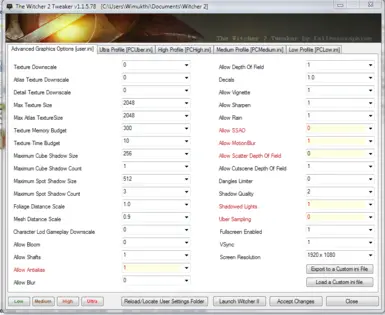Documentation
Readme
View as plain text
Witcher 2 Tweaker Readme [Updated 20:33 PM 12/16/2019]
2019 fallenzeraphine
______________________________
This is a Utility to Tweak the Advanced Graphics settings of Witcher 2
If you like this software get me a coffee by using the donation button on my Nexus Mods profile :)
______________________________
System Requirements
___________________
Microsoft .Net Runtime 3.5 or Later [Included with Windows 7]
Supports Windows XP /Vista /7 /Server 2003 /Server 2008/ Windows 8.x/ Windows 10
________________________________________________________
Version History
_______________
[1.1.5.78]
+ Added the capability to Launch the game from the Tweaker [Does not Automatically detect the Game location, needs one time configuration]
+ Minor UI Enhancements
* Supports Witcher II version 2.0
[1.1.4.60]
+ Added a Warning when Reloading the settings
+ Minor UI enhancements
+ Included some Custom ini files based on the settings found at http://www.neogaf.com/forum/showpost.php?p=28106991&postcount=2825
[1.1.3.45]
+ Program now Try to detect the Witcher 2 user config folder Automatically, if it fails it will check the executable root directory and if that also fails will ask the user to select the folder location
+ Ability Select a Performance Profile on the fly [Not Compatible with the Default Configuration Utility]
+ Ability to Manually Locate the User Settings Folder [this function will reload all the settings if the Settings folder was already found]
+ Ability to Change the resolution was added
* Cosmetic Changes to the tool tip [now Darker and appear as a balloon]
* Cosmetic Changes to the UI, Main banner Height was reduced to save screen Space
[Thanks Goes out to Anzen and Kindo for their valuable Input making this release to have quite bit more features]
[1.1.2.30]
+ Ability to Export any Profile to a ini file [you cannot use these ini files with Witcher 2 Directly because they dont contain additional sections found on a witcher 2
config files]
+ Ability to Load custom ini files [ini file should be in the proper format and all the settings should be under the section [Render], you can load Witcher 2 Graphics settings files directly to the Tweaker
* Minor bug fixes regarding the loading of default config files
* Minor fixes on the Tool Tips
[1.0.0.0]
+ Ability to edit the user.ini file
+ Ability to edit individual Performance profiles
+ Access to all the settings not visible on the default Configuration Utility
[MD5 - b246b06bead9d8acb9bc077e711c2b1a]